Airtel is one of the biggest mobile telecommunications operators in Nigeria and it is not far off from the top as it is aggressively competing with MTN. Airtel is still growing by the day as they are increasing in subscribers. Perhaps you have thought of how to share airtime on Airtel with fellow users. Well, in this piece, I am going to show you 3 ways to share airtime on Airtel in 2023.

Airtel Me2U is the feature that allows you to share airtime with your friends and family who are fellow Airtel users. With Airtime, you can do almost everything: make calls, send text messages, and buy data bundles. Using this guide in this article, you will share airtime on Airtel with your friends and family who ask you. Let’s get right into it.
Ways to Share Airtime on Airtel
There are three ways to share airtime on Airtel which is quite good as you can choose the one that is more convenient for you.
- Using SMS: You can send a text message to share airtime on Airtel. You send all the details and the transfer will be completed.
- Using USSD Code: You can use the appropriate USSD codes to share airtime with fellow users.
- Using Airtel’s official mobile app: This is the most convenient method for me as I already have the app installed and use its other features frequently.
How to Share Airtime on Airtel
Below are three ways to share airtime on Airtel, so follow the one that you feel like using.
Before showing you the three ways to share airtime, let me talk about the Me2U PIN which is needed for every transfer. The default PIN is 1234 but you need to change it before you can share airtime on Airtel.
Change your Airtel Me2U PIN
Follow the steps below to change your Airtel Me2U PIN.
- Go to your phone app, dial *321#, then reply with 3 (PIN Management), and reply with 1 (Change PIN). Now, enter the default PIN (1234) and tap send, then enter your new PIN and tap send, and finally, enter your new PIN once again to confirm.
- Go to your messages app, and send this SMS to 432: PIN Default PIN New PIN. For example, send “PIN 1234 5678” to 432 to change the Me2U PIN to 5678.
- Go to the My Airtel App, tap View all in the Quick Actions segment, scroll down, and tap Me2U – Share Airtime. Enter the phone number and amount that you want to send, and tap Proceed. In the new screen, you’d be asked to enter your PIN but tap Change PIN. Now, enter the default PIN, enter your new PIN, and enter your new PIN once again to confirm.
Once you change the PIN using any of the ways above, you will receive a confirmation message.
Now let’s get into sharing airtime.
Share Airtime on Airtime using USSD Code
Follow the steps below to share airtime on Airtel using the USSD code.
- Go to your Phone app, and dial *321#
- Reply with 1 (Airtel to Airtel), then enter the phone number of the person you want to share airtime with.
- Enter the amount of airtime you wish to share.
- Now, enter your Me2U PIN.
You will receive a confirmation message once it is successful.
Share Airtime on Airtel using SMS
Follow the steps below to share airtime using SMS on Airtel.
Open the Messages app, and send “2u Recipient’s Phone Number Amount PIN” to 432. For example, send “2u 08012335678 1500 5678” to 432, if you want to share 1500 worth of airtime to that phone number and your PIN is 5678.
Once it is successful, you will receive a confirmation message.
Share Airtime using My Airtel App
Follow the steps below to share airtime with fellow Airtel users on the My Airtel App.
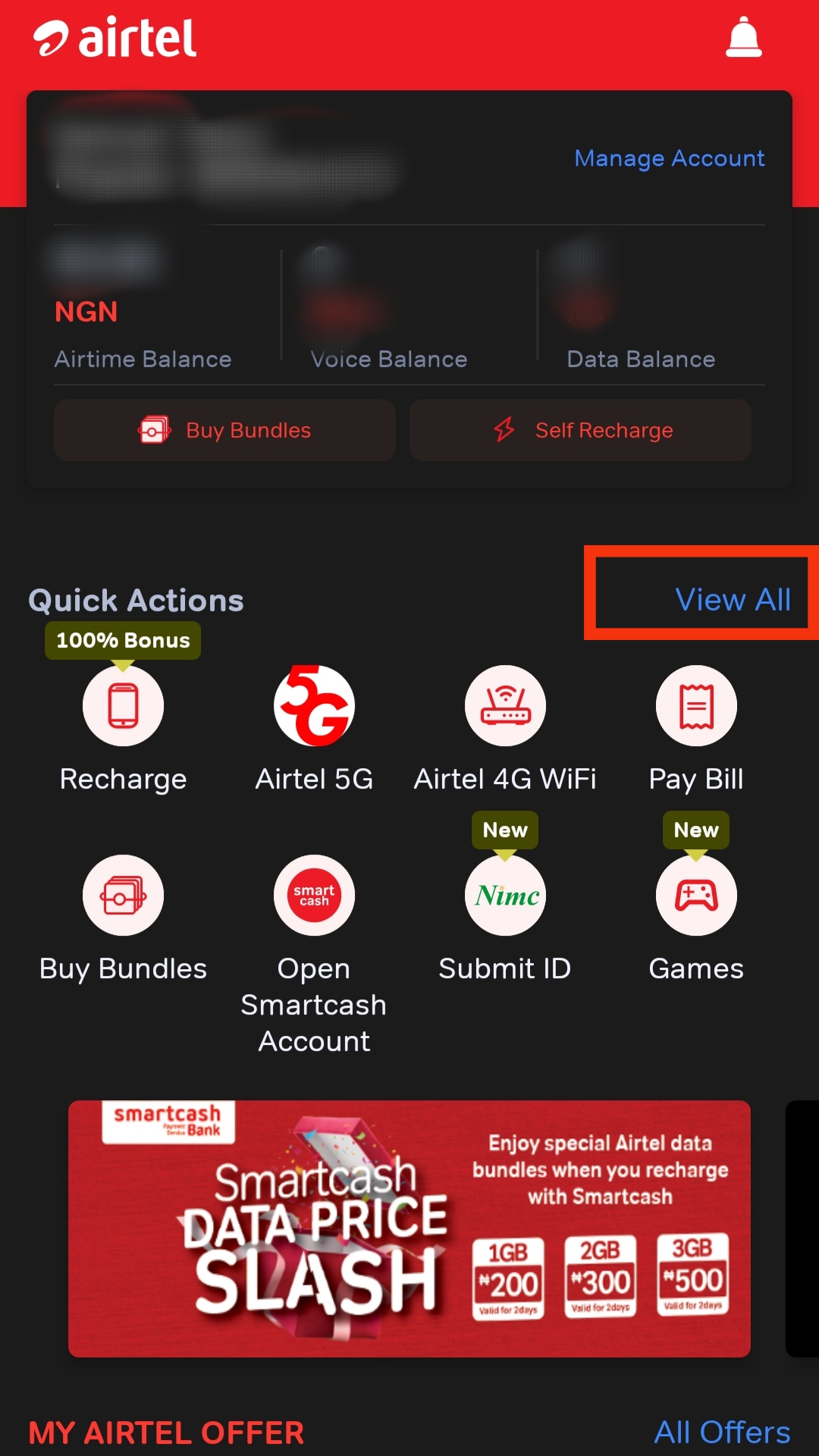
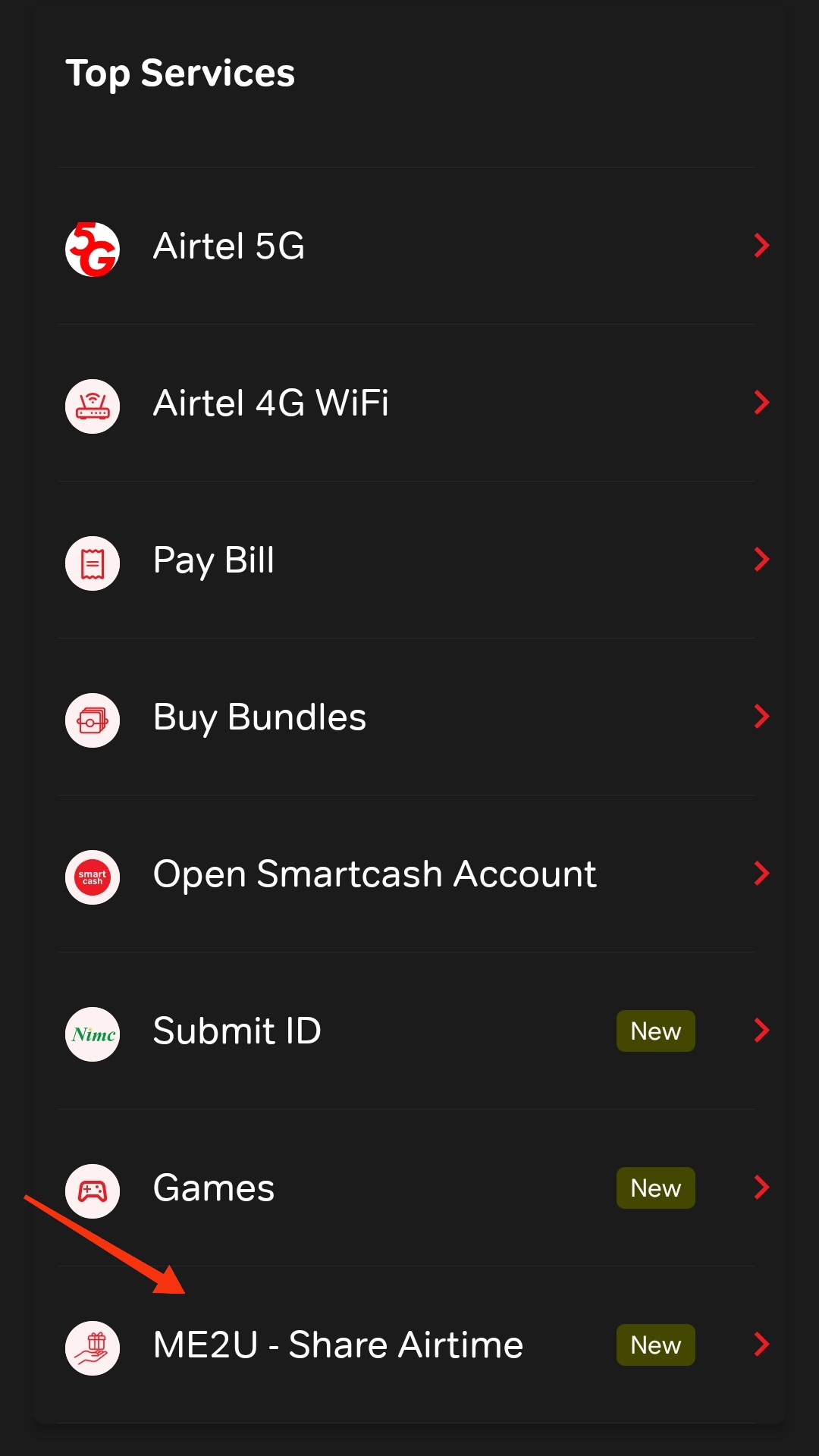
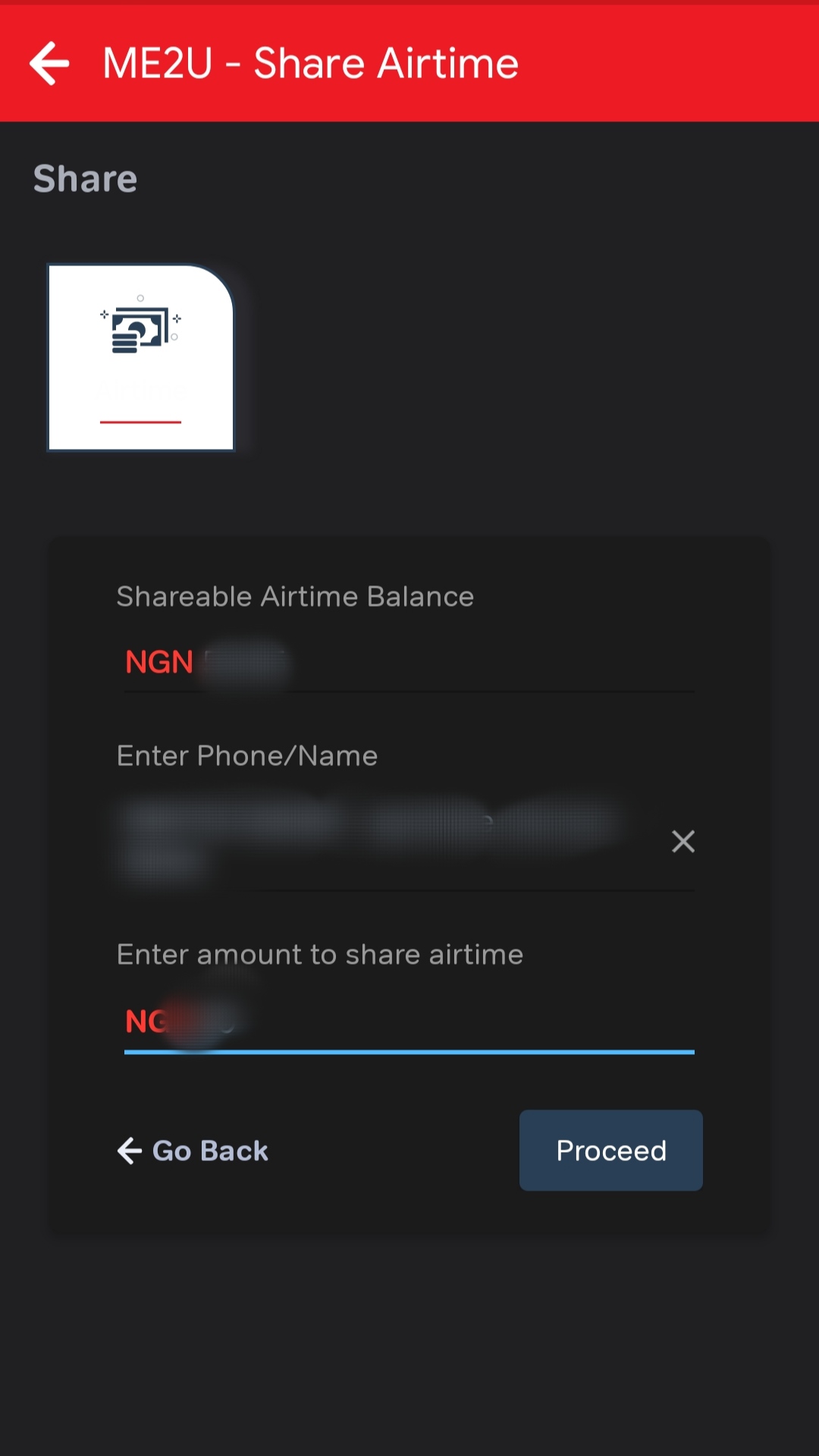
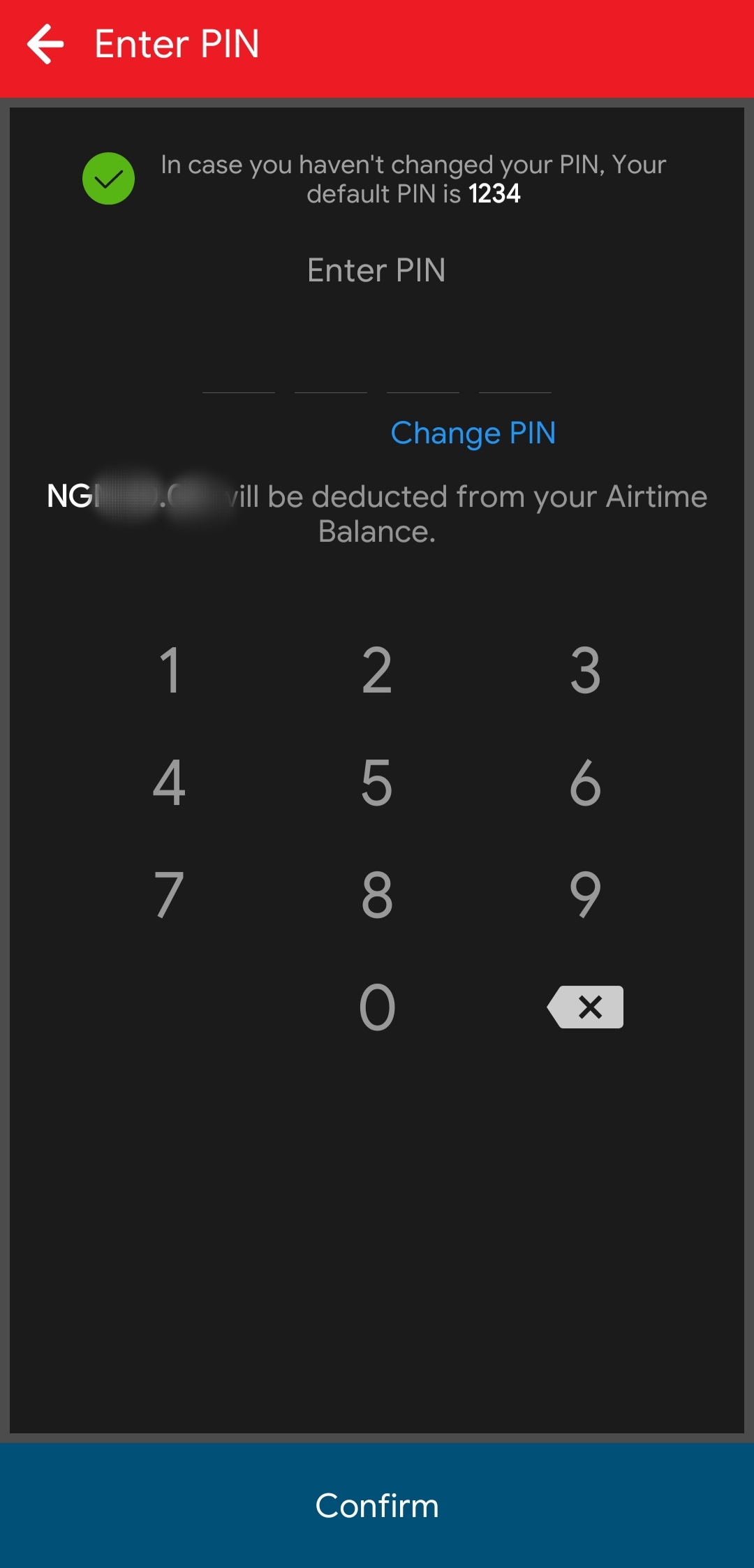
- Go to the Google Play Store or Apple App Store and download and install the My Airtel App.
- Open the app and log in with your phone number.
- On the home page, tap View All in the Quick Actions segment, scroll down, and tap Me2U – Share Airtime.
- Enter the phone number and amount that you want to send, and tap Proceed.
- In the new screen, enter your PIN and tap Confirm at the bottom.
You will receive a notification letting you know if the transfer was successful.
Key Things to Note About Sharing Airtime on Airtel
- You can send a minimum of 50 naira at one go, and a maximum of 20,000 naira at one go.
- You cannot transfer 100% of your available balance, a minimum of 50 naira is needed after sharing airtime.
- There is no limit on how many users you can share airtime within a day and also no limit on the cumulative amount of airtime that can be shared.
- You can only share your available balance. Sharing from borrowed airtime is not allowed.
Now, we’ve come to the end of this article showing you 3 ways to share airtime on Airtel in 2023. Check out our article on how to share airtime on MTN.
Join the Mobility WhatsApp Group to be notified of the most important articles and deals: Join now
