You may feel that you do not need to scan your Android phone for viruses and malware since it is not a computer that is more vulnerable. However, this is not true, as just as you use anti-virus and anti-malware for your computers is also how you need them for your phone.
Some Android apps now have malware in them and this is quite more common than you think so you need to be more cautious. A report by Bleeping Computer discovered some apps containing malware on the Google Play Store, which is supposed to be the safest place to get apps as an Android phone user.
In this article, I am going to show you how to scan your Android phone for viruses and malware. This is going to help keep your data and phone safe from hackers who want to use them for bad things.
Table of Contents
What Viruses and Malware do to Your phone
When malware and viruses are on your phone, these are things they do.
- Steal your information: Malware can steal the information on your phone, and sell them to bad actors who have the need for them. Your passwords and credit card numbers are some of the things that are at risk.
- Make your phone slower: Many malware run in the background and this will make your phone run slower even if you are not carrying out any intensive task.
- Install adware: These adware will show ads when your phone and they can install apps by their selves with your permission.
- Send SMS: Some malware will target your SMS app so they can send premium rate SMS which will steal your money and transfer it to the one who created the malware.
- Battery draining fast: Malware can make your phone overheat, thereby draining your battery way faster than usual.
Sometimes, malware can cause your phone to be unusable. This is why you need to scan your Android phone for viruses and malware so you can get rid of them.
Scan your Android phone for viruses and malware
There are apps on the Google Play Store that can be used to scan your Android phone for viruses and malware so you rid of them. I’ll list some of the apps below:
- Malwarebytes Mobile Security
- AVG Antivirus and Security
- Kaspersky Antivirus and VPN
- Norton360 Mobile Virus Scanner
- Avast Antivirus and Security
- Avira Security Antivirus and VPN
- Lookout Security and Antivirus
- McAfee Security
- Bitdefender Mobile Security
All of those are great options and easy to use, some offer a free version with you having to pay for premium features. In this article, I’ll focus on how to use Bitdefender Mobile Security.
Scan your Android phone for viruses and malware using Bitdefender
The reason I’m focusing on using Bitdefender is that it is a 6-time winner of AV-Test’s “Best Android Security Product”, with the latest being in 2023. It is also packed with new features that make its security top-notch. It also offers a 14-day free trial period so you don’t have to pay anything yet.
Follow the steps below to use Bitdefender Mobile Security to scan your Android phone for viruses and malware.
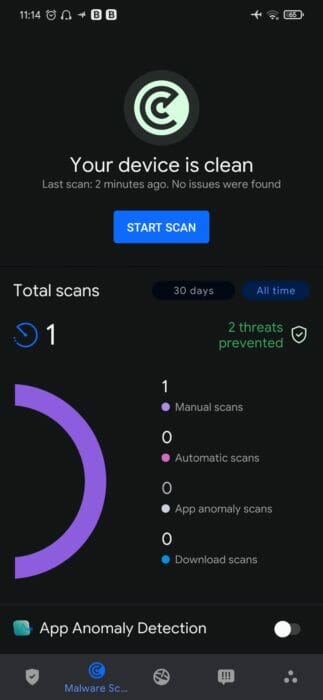
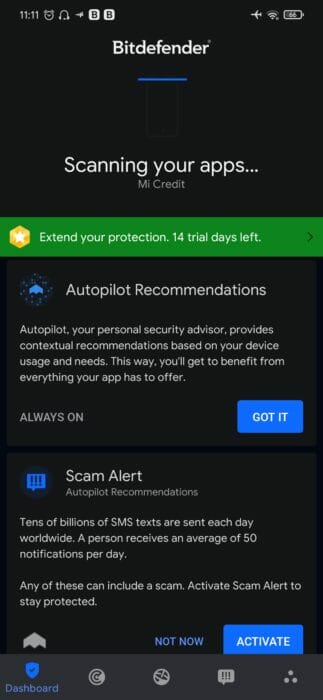
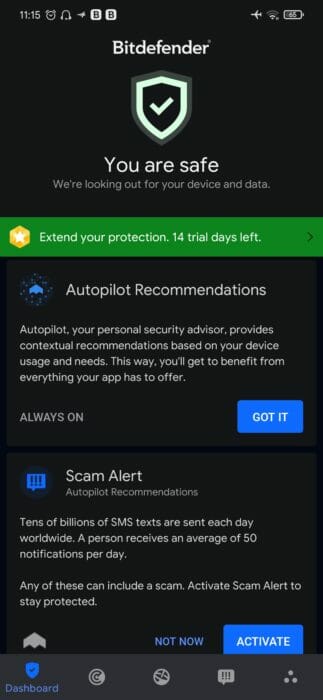
- Step 1: Install the Bitdefender Mobile Security app from the Google Play Store then open it.
- Step 2: Tap on the Start Scan button, and let the app start scanning your phone for viruses and malware.
- Step 3: Once the scan is complete, the results will be displayed, and depending on the results, there will be choices for you to take. If your phone is considered to be at risk, the app will recommend some actions for you to take. You may have to delete a file or app that is not safe for your phone.
Prevent viruses and malware from getting on your phone
After ridding your phone of viruses and malware, here are some things for you to do going forward to protect your phone from them.
1. Install apps from Play Store only
Whilst there may be a rare chance of unsafe apps being on the Play Store, it is still the best place for you to download apps from as an Android user. The Google Play Protect feature helps to scan the apps on your phone and let you know if it is a bad version.
2. Frequently update your Android OS
These Android OS updates do come with security patches and fixes for known vulnerabilities in the present Android version.
3. Avoid sketchy links
Make sure you do not click on links in emails or text messages unless you are 100% sure they are safe as some of them can be dangerous.
Now, we’ve come to the end of this article showing you how to scan your Android phone for viruses and malware. You can read our article on how to protect your data and phone.
Join the Mobility WhatsApp Group to be notified of the most important articles and deals: Join now
