In 2022, there was a 38% increase in global cyber attacks, over 500 million types of different attacks were carried out. This figure is expected to increase this year also but you don’t have to panic as I’ll show you how to protect your phone and data.

We’re in a digital era, everything is on the internet; your bank details, billing address, web history, card details, and many more. It is your job to make sure none of these fall into the wrong hands as they can be used to steal from you.
A lot of websites and businesses set systems to help protect your data and phone but you still have work to do.
In this article, I’ll be sharing with you how to protect your phone and data. Let’s get right into it.
Table of Contents
Protect your Phone and Data
Here are steps for you to take if you want to protect your phone and data.
1. Use Two-Factor Authentication
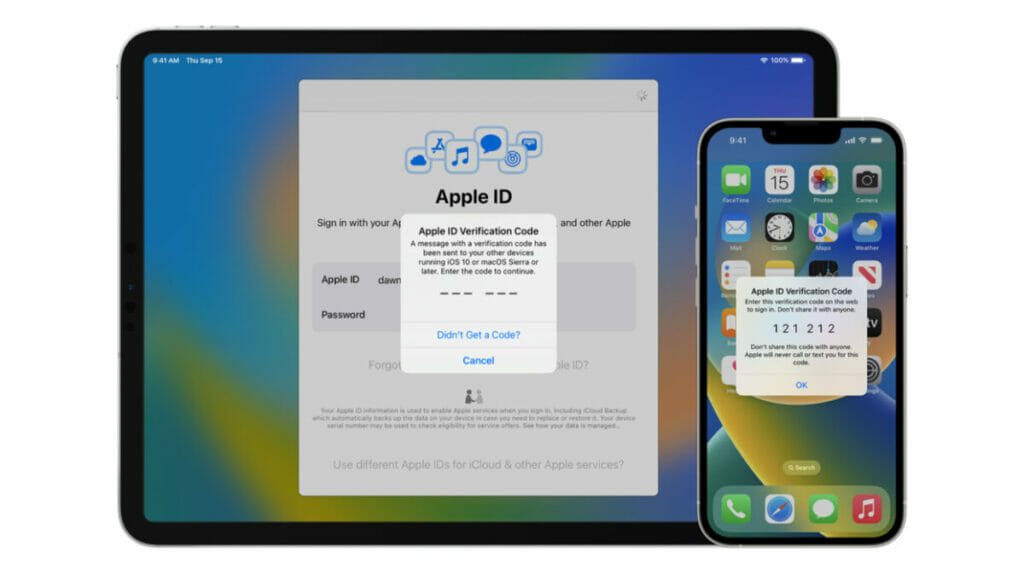
Two-factor authentication (2FA) is a system that requires two different pieces of identification before access can be granted. The first piece is usually a password while the second can be a code, call, email, or notification sent to your other specified device.
With two-factor authentication, even if your password is leaked, there is still hope that it alone doesn’t grant access to your data or phone.
2. Use VPNs

In Nigeria, using VPNs may not be a common practice but if you are a heavy internet user, I’d advise you to get one to protect your phone and data.
A Virtual Private Network provides your phone
with more security when you use the internet. It encrypts your data when it leaves your phone so no one, not even the website you visit or your ISP can access your data.
3. Beware of sketchy emails
The first sets of computer viruses were easily transmitted by emails sent out to people randomly.
If you get an email from a sketchy mail address, avoid clicking any links or opening any attachments that are sent. This will ensure you don’t let any malware onto your device unknowingly.
4. Do not give out personal info through calls or texts or emails
If you get a call asking you to tell them an OTP sent to your phone, end the call and block the caller immediately. Most companies never call or text or email you to ask for personal information so if you get one asking, there’s a huge chance it’s a scam and you avoid giving any info to protect your phone and data.
5. Keep your OS and Apps Updated
Updates do not only add new features, more often than not, software updates include security updates that patch known vulnerabilities in your OS.
Check regularly to see if your OS and apps are updated to the latest version.
6. Download Apps from trusted sources
If you’re using an Android or an iPhone, only download apps from Play Store or App Store. Though you may miss out on modded or hacked apps, it is better to protect your phone and data by only downloading apps from trusted sources.
7. Be cautious when you’re using a public Wi-Fi
If you can, avoid using public Wi-Fi, but if you are in a spot where you have to use free Wi-Fi, you have to be cautious. Most public Wi-Fi are not secured and this means that they can easily be breached. This will give the hackers access to your connection and they can see all the websites you visit and even see the passwords or card details that you type.
8. Use a strong password
When choosing passwords, avoid using things that can easily be guessed eg your name, your birthday, or your birth year. To make your passwords stronger, do the following:
Use special characters: Adding signs like this “$&?¢#@%” to your passwords helps to make them stronger and harder to crack.
Use random numbers: Adding random numbers to your passwords also makes them stronger but avoid birth years like I said earlier.
If you have to use a pin, make sure you use at least six numbers as that increases the security. Also, avoid using your birth year and consecutive numbers like 1234, or 1111, as they’re easy to guess.
9. Change your passwords every 6 months
Apart from having a strong password, it is advisable to change your passwords every 6 months. If your password and login details were to be exposed in a data breach, this routine will make you more protected as the leaked password would’ve been changed.
10. Only give full permission to a trusted app
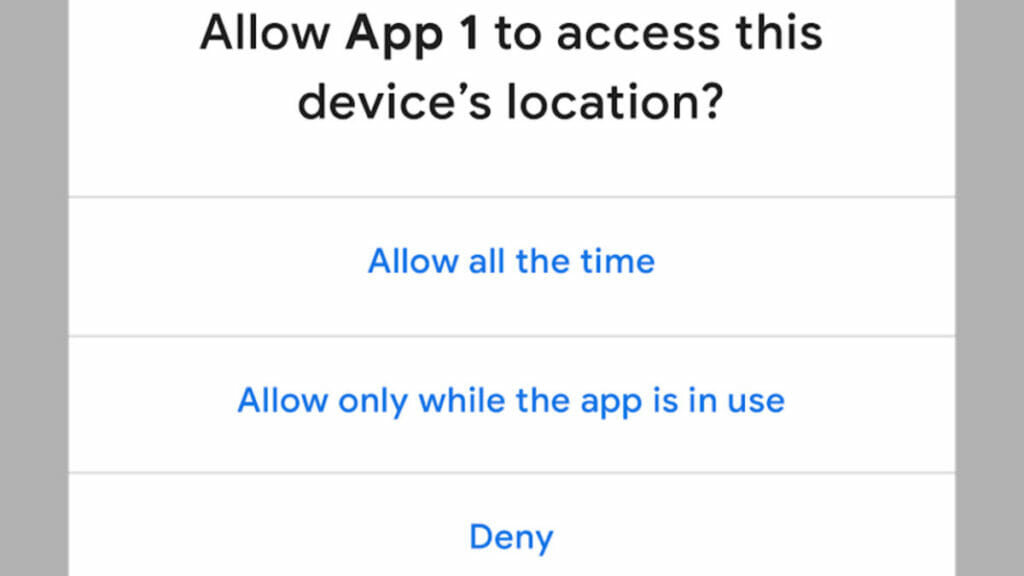
Permissions are a necessary part of apps nowadays. When you open an app for the first time, you’re asked to grant the permissions required for the app to run. Whilst most are needed for the app to run well, some apps request permissions for things they shouldn’t have access to.
Permissions for your location, camera, microphone, phone, call history, and messages, are things that can be misused and you need to be careful about granting them to protect your phone and data. Before granting permissions for these, make sure it is crucial for the app in question to run.
I would also advise you always select the “Allow only while the app is in use” option when an app requests permission.
Protecting your phone and data is one of many steps you should take in today’s digital world. Read our next article on how to secure your SIM card against hackers and fraudsters.
