Gaming on phones has become more and more common, and mobile games have become better and more demanding. Games like Call of Duty Mobile, PUBG, and Real Racing, are all heavy games with great graphics and gameplay that are available on mobile phones. If you’re a devoted mobile gamer, there is a high chance you must have thought of ways you can improve gaming performance on your Android phone.

Well, you are not alone in this as there’s a reason why your phone gaming performance may not be at its very peak. For example, most phone software prioritizes battery life over raw performance. This it possible to boost gaming performance on your phone, and in this article, I’ll share how to improve gaming performance on your Android phone.
With these tips, you would be able to discover the full power that your phone has when it comes to gaming.
Table of Contents
Ways to Improve Gaming Performance on Your Android Phone
Here are some effective ways to improve gaming performance on your Android phone without doing anything too technical.
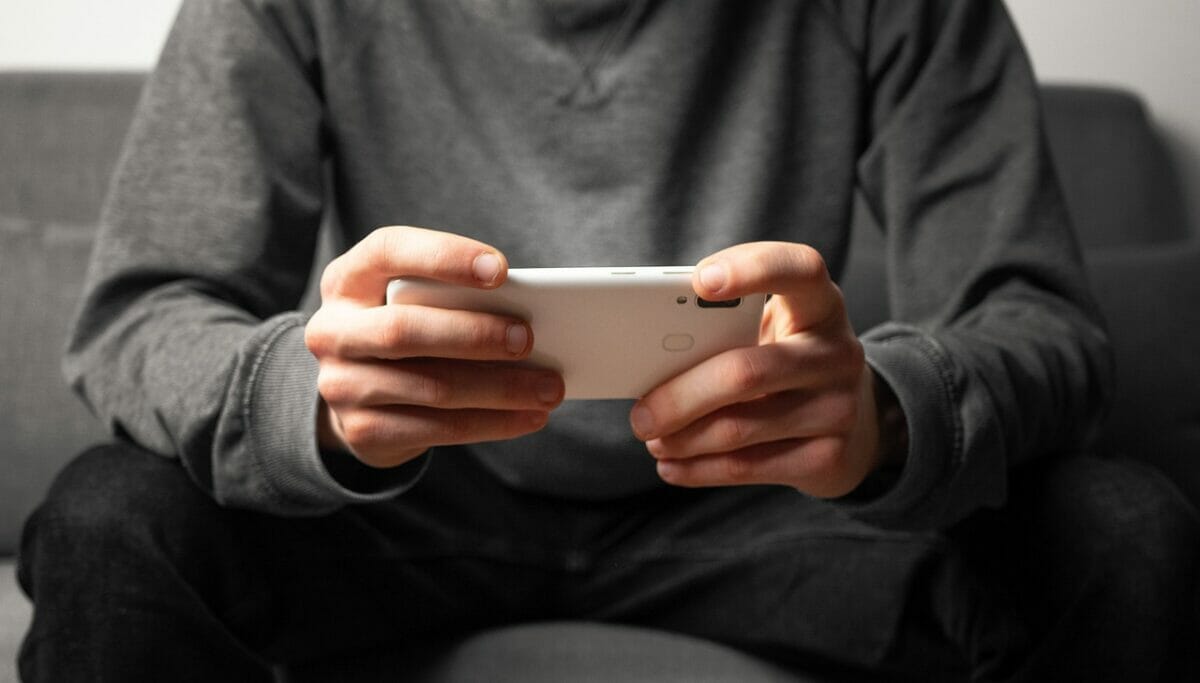
1. Close background apps
This is one of the quickest ways to improve gaming performance on your Android phone. Before playing any game on your phone, make sure to close any other game, app, or process running in the background. This makes all your phone’s processing and graphics power be allocated only to the game that you are playing. Any process running in the background takes RAM, and processing power, which are useful resources needed for the game only.
2. Increase your refresh rate
If you have a midrange to flagship Android smartphone from Samsung, OnePlus, Xiaomi, Google Pixel, or any other manufacturer, that was launched within the last 24 months, there is a high chance it has a high refresh rate.
With a higher refresh rate, the screen feels more responsive, faster, and much smoother. It will greatly boost the visuals of the game that you are playing with ease.
To increase your phone refresh rate, go to the Settings app, then scroll down to Display, tap Advanced, and Tap Refresh Rate. You would see the available options and make sure to select the highest refresh rate there.
3. Get a better internet connection
Most great mobile games like FIFA Mobile, PUBG, Real Racing, and Free Fire, all require a good internet connection. A bad internet connection can make your phone perform poorly when playing online games as the game needs to send and receive data constantly.
If you want to improve gaming performance on your Android phone, get a good internet connection as it will reduce lags and increase smooth gameplay. If your phone has 5G connectivity, make sure to use it while gaming as you will get a much lower ping.
4. Free up space
Most games nowadays consume a lot of space when they are installed, and they still need sufficient space to run perfectly. A quick and easy way to improve gaming performance on your Android phone is to free up space.
When your phone storage is nearly filled up, it gets noticeably slower and this affects the performance while gaming. So clearing out any files and apps that you no longer use will help boost your phone’s performance. Also, make sure to clear the junk files that are stored on your phone using the built-in feature.
5. Turn off the battery saver
Battery saver is a feature that is available on many Android phones today, it helps to improve the phone’s battery life. This is a good thing but to do that, your phone’s performance is reduced to a level where there’s not much strain on the battery.
If you want to improve gaming performance on your Android phone, make sure you turn off the battery saver when you are about to play any game. Battery life is the price you have to pay for better performance.
6. Use Game Boosters
There are now apps available on the Google Play Store to help people boost the gaming performance on their Android phones. These apps tweak various settings and take actions that will make your Android phone optimized for gaming.
If you use a Samsung Galaxy or Xiaomi or Oppo, there are native game booster apps available from the manufacturers directly. Using game boosters is another way to improve gaming performance on your Android phone.
7. Turn off notifications
Some processes run in the background before an Android phone receives a notification. If you want smooth gameplay, make sure to turn off notifications for the period that you are gaming. Notifications make the game stutter for a while or cover a portion of the screen, which causes inconveniences.
8. Change game settings
Many games nowadays have a setting that allows you to optimize the way it runs on your phone. For example, reducing the frame rate, and lowering graphics quality in the settings will make the game run smoother. As there is a lesser strain on your phone’s processor and the free resources can be put into improving general performance.
By following the above tips, you can improve gaming performance on your Android phone. Cheers to an improved gaming experience, and you can check out our article on how to make money while playing games on your phone.
