Nintendo launched the Game Boy in 1989, and in subsequent years, the Game Boy Color and Game Boy Advance were launched as successors respectively. They were the pioneers of handheld gaming consoles and dominated that market for many years. In this article, I have lined up some of the best ways to play Game Boy games on Android phones.
With them, it was possible to have great games in a portable device that just fits in your pockets. There were thousands of games available on the consoles. Perhaps you remember a game you once used to play on your Game Boy console, and you wonder what it would be like to play it again. I’ll share with you some of the best emulators to play Game Boy games on Android phones. Let’s get right into it.
Table of Contents
Play Game Boy Games on Android Phones
There are emulators on the Google Play Store that run Game Boy games quite well. Due to the nature of the games, some emulators may not run games made for all the 3 consoles due to compatibility issues.
1. GBA.emu

This is one of the emulators on the Google Play Store that does a good job to play Game Boy games on Android phones. It is designed for only Game Boy Advance games.
It was published on the Play Store in 2012 and is still being maintained with frequent software updates.
GBA.emu comes with many features like support for external controllers, support for cheat codes, quick saves, keyboard mapping, and many more. It plays most GBA games very well.
This is a paid app and there is not a free version.
2. GBC.emu
This is from the same developers as the emulator above. This emulator now has support for Game Boy and Game Boy Color games which wasn’t available on the previous.
With this, you would be able to play games made for the two consoles. It is very compatible with most common Game Boy games so you should not have any issues. It has support for quick saves, external controllers, cheat codes, and many more. And just like the previous one, this is also a paid app with no free version.
3. Pizza Boy GBA

This is one of the new players in the emulator market and it does a good enough job to play Game Boy games on Android phones. It was launched in 2019, and now, it has garnered over 500 thousand downloads on the Google Play Store. It is only compatible with games made for the Game Boy Advance.
Pizza Boy GBA comes with support for external controllers, save & load states, slow motion/Fast forward, etc. It is very customizable as you can the position and size of buttons to fit your taste. It has support for 60FPS gameplay and there is support for OpenGL and OpenSL which gives better performance.
It is a free app without ads which is really great.
4. ClassicBoy Pro
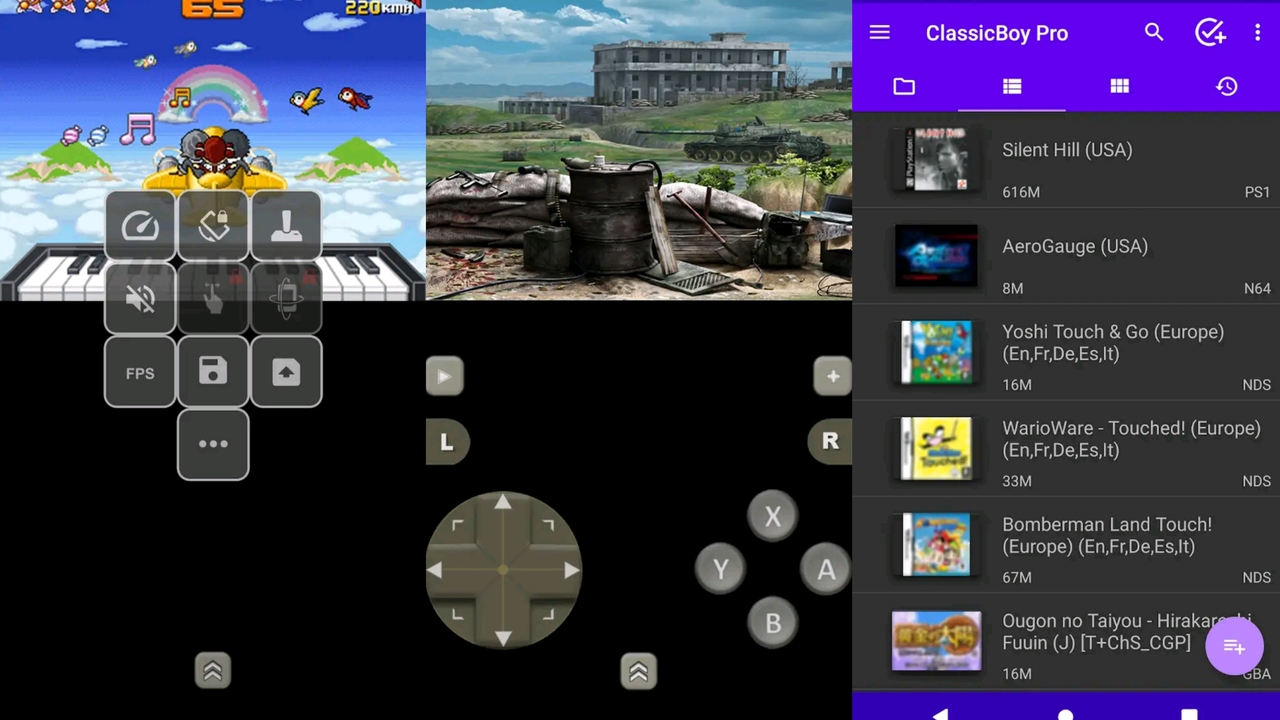
ClassicBoy Pro is tagged as the all-in-one retro video game emulator. It does a good job to play Game Boy games on Android phones. The emulator was launched in 2013, and it is still being maintained by the developers. It has also garnered over 500 thousand downloads.
It is quite powerful and has a friendly user interface. It works well with games developed for the Game Boy Color, Game Boy, and Game Boy Advance. It comes with features like multiplayer support, cheat codes support, external controller support, save states, load states, and many more.
There is a free version as well as a premium version which is packed with more features like auto save, more games support, etc.
5. Nostalgia GBC & GBA
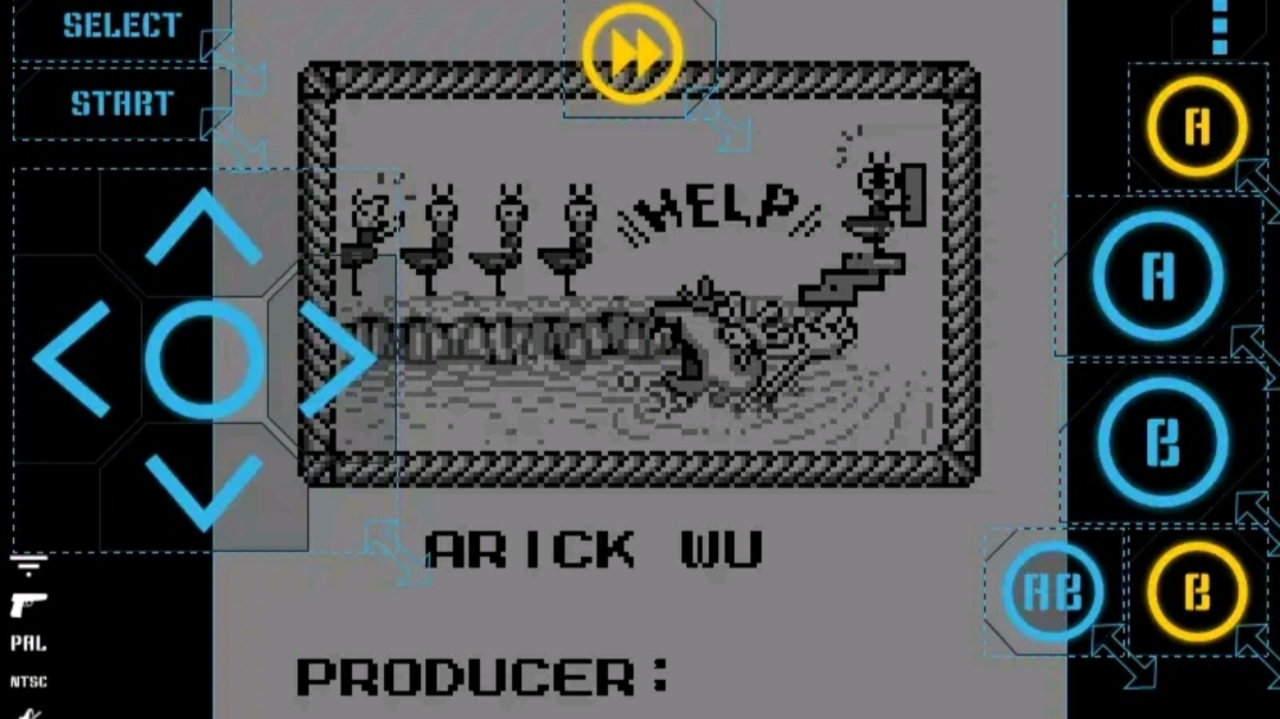
Nostalgia GBC & GBA are other emulators on the Play Store that do well to play Game Boy games on Android phones. They are from the same developers and the former runs Game Boy and Game Boy Color games while the latter only runs Game Boy Advance games.
They are packed with features like external controller support, game rewind, and different customization options. It has support for many games so it is not likely you will have one that it can’t play. There is a free version as well as a paid version which gets rid of ads on the user interface.
6. RetroArch

RetroArch is an all-in-one emulator, it works well with a lot of old game consoles and well, Game Boy is not an exception. All you have to do is install the “cores” required to run Game Boy, Game Boy Color, and Game Boy Advanced games.
It comes with save and load states, support for external controllers, customizable controls, and many more.
Now, we’ve come to the end of this article showing you how to play Game Boy games on Android phones. Check out our article on how to play PSP games on Android phones.
