MTN is one of the biggest mobile telecommunications operators in Nigeria and it is experiencing growth as each day goes by. Have you ever thought of sharing airtime with your fellow MTN users? If you have, keep on reading this piece, as I will show you 3 ways you can take to share airtime on MTN in 2023 with ease.

Airtime is the ultimate resource you need as a mobile network user, it is used to make calls, send SMS text messages, buy mobile data plans, etc. It is very useful in today’s world, and the company has made it easy for you to share airtime on MTN with fellow users out of your excess. Without wasting much of our time, let’s dive into the ways to share airtime with your friends and family on MTN.
Ways to Share Airtime on MTN in 2023
There are 3 ways for you to share airtime on MTN in 2023, while there are no huge upsides or downsides to each of them, one may feel more convenient.
- Using USSD Code: This is quite the most conventional method available, and it is quite straightforward, just dial a USSD code with details of the transfer.
- Using SMS: This is a little bit less conventional when compared to the first on this list. All you have to do is send a text message containing the details of the transfer to the certified number.
- Using the myMTN NG App: This is the most advanced method available and it is the most convenient for any smartphone user.
How to Share Airtime on MTN
Follow one of the three ways below if you want to share airtime on MTN, and go with the most convenient for you.
Before we go into the sharing airtime, it is very important to talk about the MTN Share PIN. Before sharing, you need to change the default PIN to the one set by you.
Change your MTN Share PIN
The default PIN is 0000, follow the steps below to change your MTN share PIN.
- Go to your phone app, dial *321*Default PIN*New PIN* New PIN# on your phone, and then click on Send. For example, dial *321*0000*1234*1234# and tap Send if you want to change your MTN share PIN to 1234.
- Go to your messages app, and send an SMS to 321 with your Default PIN New PIN New PIN. For example, send “0000 1234 1234” to 321 to change MTN Share PIN to 1234.
- Go to the myMTN NG App, tap the large + button at the bottom and tap Share, tap the Change MTN Share Airtime PIN button. In the new screen, enter the default PIN and tap Next, enter your new PIN and tap Next, confirm your new PIN, and tap OK.
Once you change your MTN Share PIN using any of the ways above, you will receive a confirmation message informing you of the successful change.
Now let’s get into sharing airtime.
Share Airtime on MTN using USSD Code
Follow the steps below to share airtime on MTN using the USSD code.
Go to your Phone app, and dial *321*Recipient’s Number*Amount*PIN#. For example, dial *321*08123456789*1500*1234# if you want to send 1500 Naira worth of airtime to that number.
You will receive a confirmation message once you have successfully shared airtime with that MTN user.
Share Airtime on MTN using SMS
Follow the steps below to share airtime with fellow MTN users via SMS.
Open the Messages app, and send “Transfer Recipient’s Phone Number Amount PIN” to 321. For example, send “Transfer 08123356789 1500 1234” to 321, if you want to share 1500 worth of airtime to that phone number and your PIN is 1234.
After sending this, you will receive an SMS asking you to confirm the transfer, reply “YES” to that SMS.
Once you have shared the airtime, you will receive a message informing you that it was successful.
Share Airtime using the myMTN NG App
Follow the steps below to share airtime on MTN using the official MTN app.
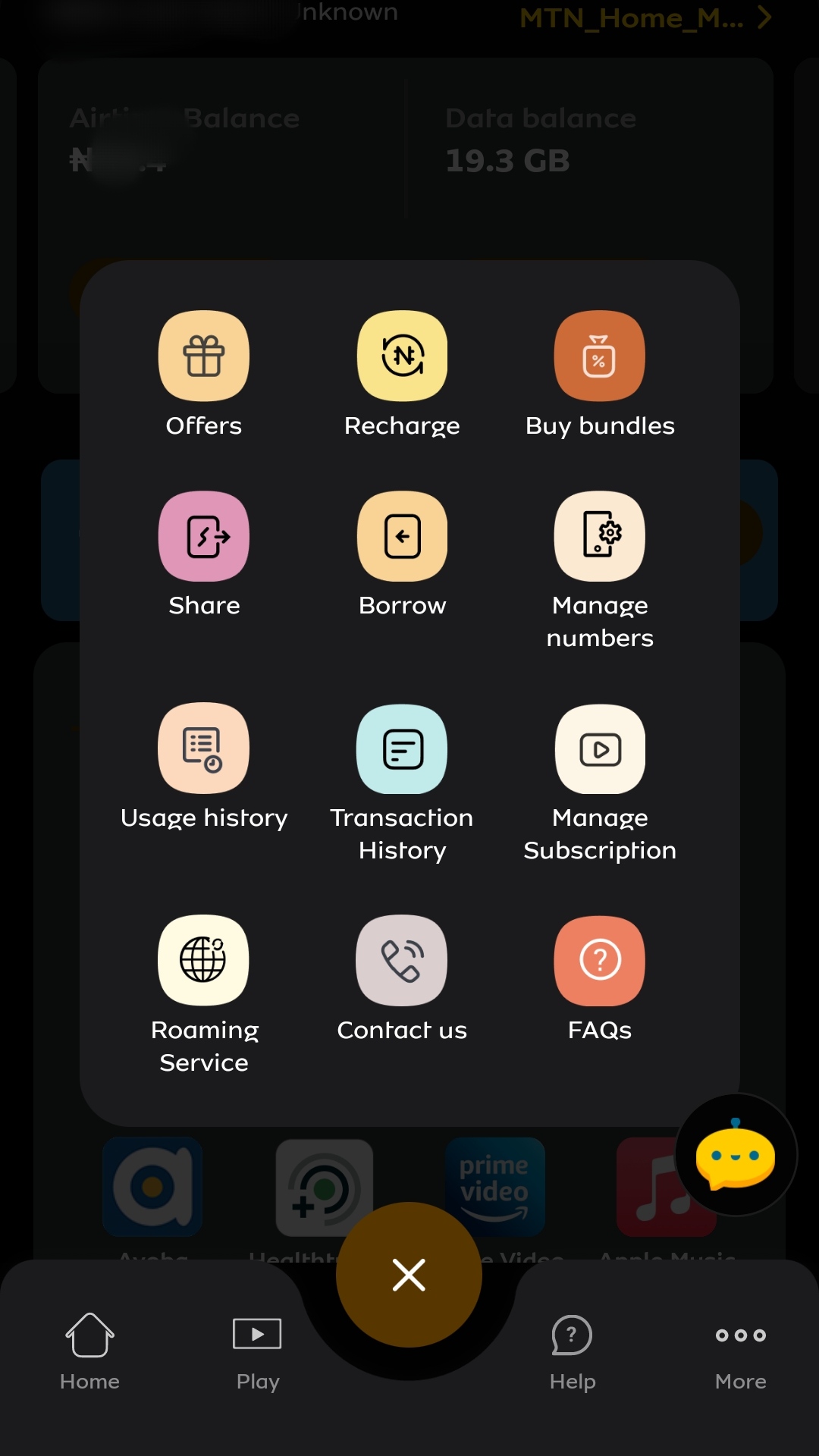
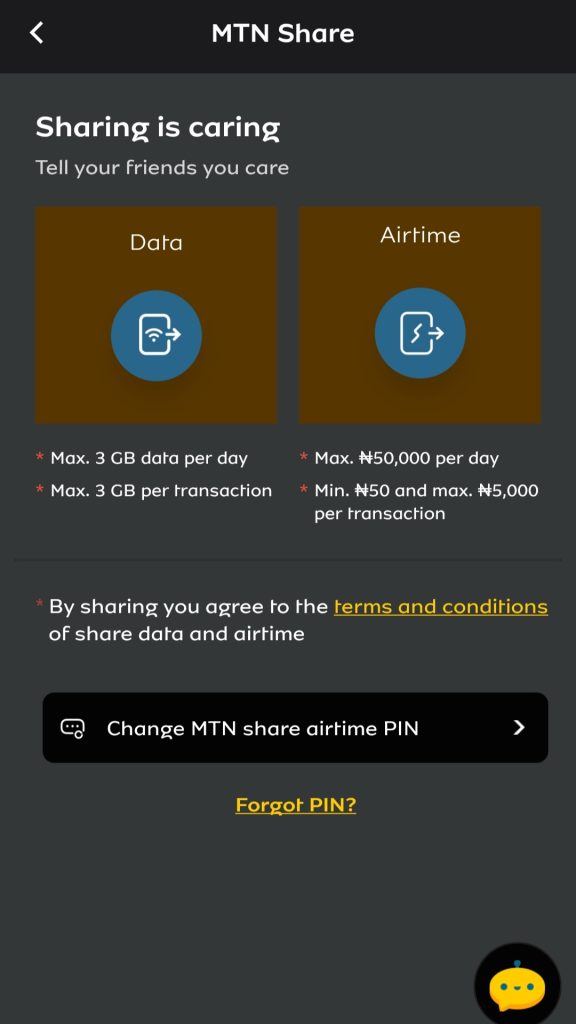
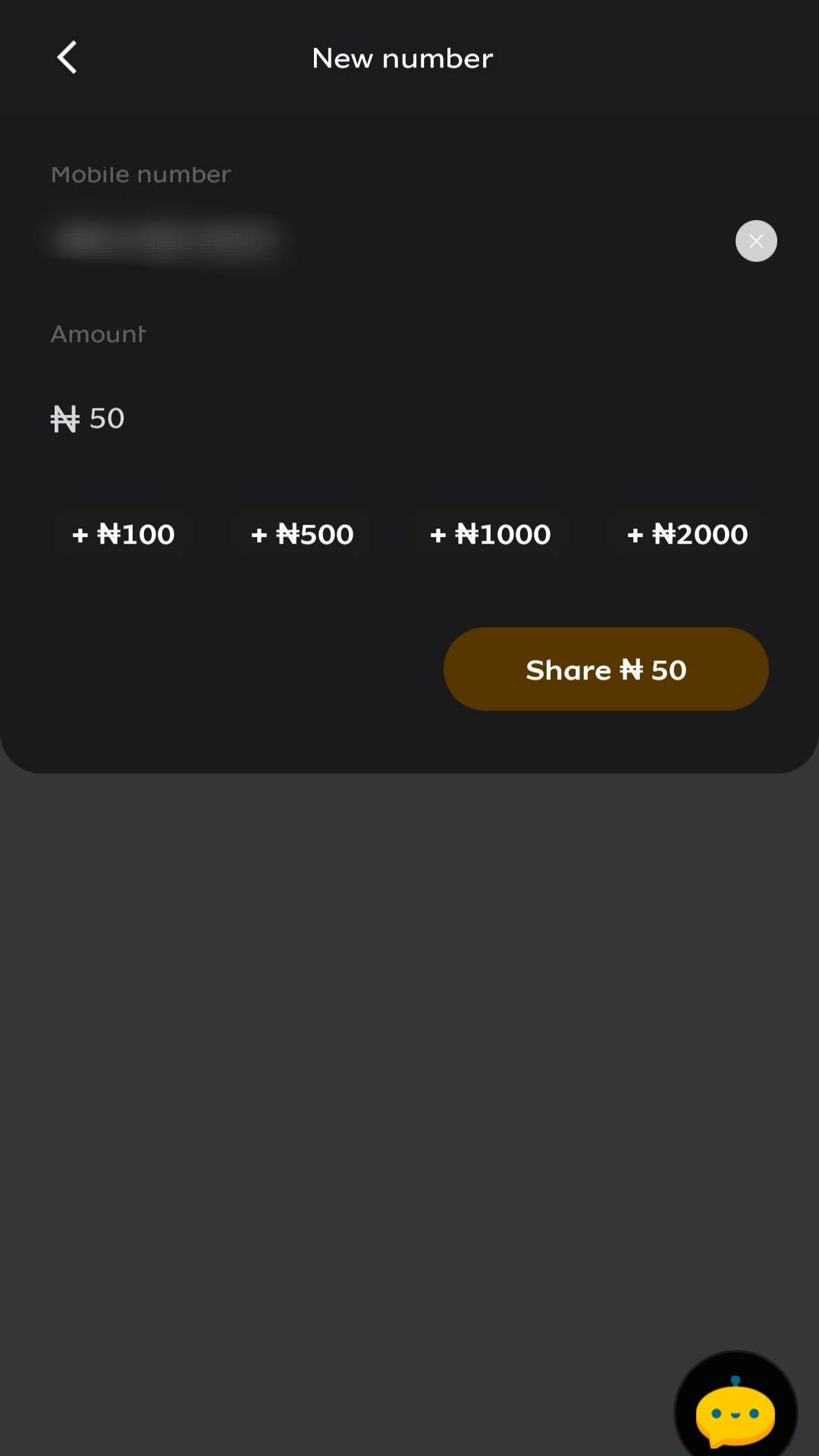
- Go to the Google Play Store or Apple App Store and download the myMTN NG App.
- Open the app and log in with your MTN phone number.
- Tap the + button at the bottom of the home screen
- Tap Share on the menu that shows up.
- Tap Airtime. You would be asked to choose the account you want to share data from if you have multiple phone numbers on the app.
- Enter the recipient’s phone number, and select how much airtime you want to share.
- Tap Share, enter your MTN share PIN, and then confirm the transfer.
Hope you have been able to share airtime with fellow MTN users via the ways I just shared above.
Key Things to Note About Sharing Airtime on MTN
- You can send a minimum of 50 naira at one go, and a maximum of 5,000 naira at one go.
- You can send a maximum of 50,000 naira in a day, your cumulative shared airtime can’t exceed 50,000 naira.
- You can only share your available balance. Sharing from XtraTime or borrowed airtime is not allowed and for postpaid users, you can’t share from a negative balance.
- You can only share airtime in Naira amounts and not in Kobo. For example, you can transfer 100 naira but not 100.69 naira.
- There is no limit to the amount times you can share airtime per day.
Now, we’ve come to the end of this article showing you 3 ways to share airtime on MTN in 2023. Check out our article on how to share data on MTN with friends and family.
