I wanted to buy an iPhone recently and went scouring Nairaland to see what offers were available. As I am not a big girl, I don’t have a lot of cash to spend and was looking for a fairly used deal. I saw a few ones, but kept noticing that they said something about those being a locked SIM iPhone or SIM card locked iPhone. I wasn’t sure what those meant, so I did a little research.
So, what do the terms locked SIM iPhone or SIM card locked iPhone mean? It turns out that those terms actually mean that the phones were locked to a particular network. Because they were US and UK used devices, that means that only a SIM card from the originating US or UK network would work in those phones. If I put in my 9mobile SIM card, the phone would not pick the network.
In other words, the first thing you need to know is that if you want to use a locked SIM iPhone on a different network from the one that sold it, you will need to unlock it first. That can be easy or difficult, depending on your situation. First, if you already have an iPhone, here is how to confirm whether it is SIM card locked.
How to tell that a phone is SIM card locked
If you insert your SIM card into an iPhone or other phone and observe that the phone does not pick a network signal, that phone might be SIM locked to another network.
Also, the cell phone might display a message like, “Invalid SIM,” “PAYT Lock,” “SIM Card Not Accepted,” “Enter SP Code,” or “Insert Correct SIM Card.” If you see one of these messages, your phone is definitely locked to another network.
If your phone is locked, you want to find out how to unlock it, which is what the next part of this article is about.
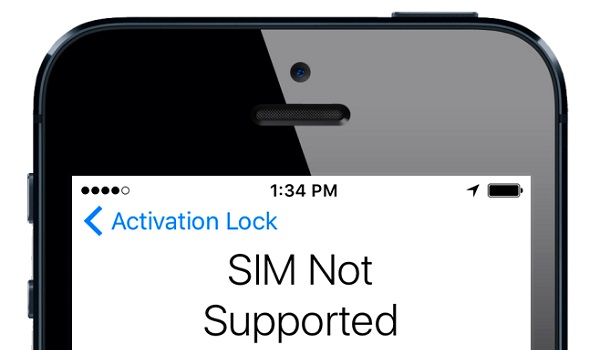
How to unlock a SIM card locked iPhone
If you have access to the network that your iPhone is locked to, you will be able to have it unlocked by the network. In some cases, you only need a SIM card from the originating carrier: insert it into the phone to activate and unlock it, and you are good.
But in other cases, it requires that you file a formal request with the network. Also, each carrier has a stipulated period of time during which the phone must have been active on the network for it to qualify for unlocking.
This is because the full cost of the phone is usually a part of the monthly fees the buyer is obligated to pay the network. This is a common practice in the United States and the United Kingdom. If those payments have not been completed, the carrier will not unlock the phone. Such periods often range from 12 months to 2 years.
Which is what I am guessing will be my situation should I purchase any of the SIM locked iPhone models I saw on Nairaland. Actually, a worse situation: I am thousands of miles away from the USA and so cannot even talk to the carrier. Which means that I would have to turn to a 3rd party unlocking service for help.
Places that unlock phones: using a 3rd party unlocking service
Where it is not possible or feasible to unlock your iPhone through your carrier, an unlocking service is the next best thing. I do not have enough technical knowledge of how it is done, but from asking around, I am told that places that unlock phones are available both online and in small shops. Finding a reliable one will be the tough thing, as I do not have any experience with this. Anyone with useful information can share to help a sister out.
I find the idea of buying a locked SIM iPhone a little scary, though. There is no way to tell upfront if I will be able to find someone to unlock it. I am still also asking myself, are there any other possible issues I may have to deal with later?
The greatest attraction is the bargain prices of these locked phones: they are so much more convenient to buy than unlocked phones, but then, money will still be spent to unlock them. So, are they worth the trouble? You have to decide for yourself. Personally, I am still thinking about it.
- Don’t miss our reviews.
- Follow our news on Google News.
- Join our WhatsApp Group, to be notified of the most important articles and deals,
- Follow us on Instagram, Facebook, Twitter, and YouTube.
