In our OPPO Reno2 review, Mister Mobility explores the features and performance of this upper mid-range Android smartphone. Its key features include by a Snapdragon 730G processor, 8GB RAM, 256GB storage, 4000mAh battery, and VOOC Flash Charge 3.0.
As soon as I held it in my hand, there was no mistake about the identity of this Android phone: the motorized shark fin at the top makes it a descendant of the Reno family. The original OPPO Reno was announced and released in April 2019 and this is the follow-up act. In this OPPO Reno2 review, I look at what this upper mid-range smartphone brings to the table.

Standing out immediately is the clean, notchless display with tiny bezels, the under-display fingerprint scanner, and the beautiful ocean blue paint job. OPPO knows how to make smartphones that stand out, and this one is true to that. Let’s have a look at the key specs before we dive into the review proper.
OPPO Reno2 Review: Quick Specs
- Body: Glass + Aluminium frame;
- Screen: 6.5-inch, 1080 x 2400 pixels, 20:9 aspect ratio, waterdrop notch, AMOLED screen with Corning® Gorilla® Glass 6 protection against scratches and drops.
- Rear Camera: quad camera – 48MP + 13MP + 8MP + 2MP, auto-focus; LED flash; up to 4K@30fps video recording with EIS (Electronic Image Stabilization).
- Front Camera: motorized 16MP shark fin selfie camera, f/2.0 aperture, up to 1080p video recording
- Chipset: Qualcomm Snapdragon 730G, octa-core CPU clocked at 2.2 GHz with Game Boost 2.0, Adreno 618 GPU
- Memory: 8GB RAM / 256 GB storage, plus shared microSD slot for up to 256GB expansion
- OS: Android 9 Pie + ColorOS 6.1.
- Battery: non-removable 4,000mAh with 20W fast charging (VOOC Flash Charge 3.0).
- Connectivity: Dual SIM (4G), Bluetooth 5.0, GPS/A-GPS/GLONASS/BDS, Wi-Fi a/b/g/n/ac, FM radio, microUSB 2.0 Type-C
- Colours: Ocean Blue gradient.
- Misc: USB-OTG, Under-display optical fingerprint reader.
OPPO Reno2 Review: Quick Pros And Cons
Before we dive into the review proper, starting with the major pros and cons of this device.
- Powerful processor and solid performance
- Very good battery life
- Beautiful gradient paint job.
- 20W (VOOC Flash Charge 3.0) fast charging
- Reverse charging: ability to charge other USB devices.
- Rear, quad camera takes really good photos.
- 256GB internal storage
- 8GB RAM is great for multitasking.
- Overall package is superb value for the price.
- The selfie camera has blown highlights in bright areas.
OPPO Reno2 Review: In the box
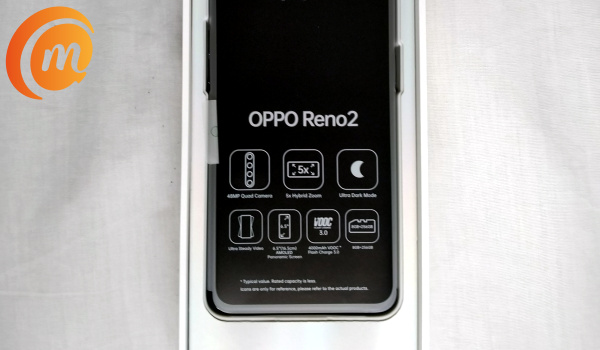
- the OPPO Reno2 phone itself
- getting started, and product and safety info pamphlets.
- SIM ejector pin
- 3.5mm audio headset.
- USB Type-C cable.
- 20W fast wall charger.
- Nice faux leather case.
OPPO Reno2 Review: Hardware And Design

OPPO Reno2 is a well built phone that catches attention with its fluid gradient paint job and feels solid in the hand. It is made of polycarbonate.
Like other OPPO phones, it has some of its physical buttons placed in unconventional locations though. The power button is on the right edge, and the volume up and down buttons are on the opposite side of the phone. It takes some getting used to, as the volume buttons on most phones are placed above the power button.
At the bottom edge is the 3.5mm audio jack port, microphone, USB-C port, and speaker grill. Of course, the top edge is reserved for the motorized shark fin selfie camera.
OPPO Reno2 Review: Software

OPPO’s Custom software, ColorOS is in version 6.1 here on the Reno2. ColorOS is a fairly heavy skin of Android OS and changes the look and feel of the OS, as well as adds some useful tools. ColorOS 6.1 is based on Android 9.
Setup was smooth and easy, and during that, OPPO would like you to sign in with your OPPO ID to use their services. But if you would rather not, simply skip and move on. It isn’t mandatory.
I looked for a toggle in the phone Settings to hide the display notch and couldn’t find it. It just might be hidden somewhere, which would be a shame. Such a toggle should be easy to find.
Smart Assistant
ColorOS has a helpful tool called Smart Assistant built-in. It is available as a homescreen pane and can be accessed by swiping to the right on your homescreen. It is OPPO’s take on Google’s feed. Smart Assistant functions like an organizer, helping you keep track of things like the weather, your calendar, your quick functions, fitness schedule and more.
Privacy Control
One of the things I found intriguing about ColorOS is how it gives the user a greater deal of control over what details get synchronized to the phone. Let me explain.
Usually, on other Android phones, once you sign into your Google account, your Google Contacts are synced to the phone. Not in the case of the OPPO. You have to manually take an extra step to : In the Contacts app. select “Sync with Contacts of Other Accounts”, next page -> select your Google account and make sure that the Auto-sync Data toggle is enabled.
Then on the next page, you get to select what gets synced from your Google account – Calendar, Contacts, Drive, Gmail, Google Fit Data, People details. Once you have selected what you want, tap “Sync Now” at the bottom of the page.
It is quite a number of extra steps, but I see its privacy benefits. If you are a user who does not want all your Google details on your device, OPPO’s software gives you control. It gives you the freedom to pick and choose what gets synced to your phone.
Security Features in ColorOS
Also baked into ColorOS are some other nifty security features – Secure Keyboard, Screenshot & Screen Recording Prevention, and Prevent Background Recording of Audio/Images.
You can toggle Secure Keyboard to auto-activate when you need to enter a password. It will take over from your default keyboard, which often tracks your input and can leak your secure info. Secure Keyboard does not track or record your keystrokes, it does not connect to the Internet, and it does not give suggestions when you type.
When using Secure Keyboard or OPPO’s Private Safe, screenshots and screen recording are disabled, so your secure information cannot be captured. Lastly, anytime an app or service starts using your phone’s microphone in the background, you get notified in the status bar. And should any background app try to use the camera, you get a prompt too.
There is the Anti-harassment/Fraud feature too, which is another name for OPPO’s call blocking feature. You can create a Blacklist as well as a Whitelist of numbers. I really love the security-focused features of ColorOS.
Game Space
Game Space is built into ColorOS to enhance the experience for mobile gamers. It not only boosts gaming but helps conserve battery consumption during gameplay. It provides options of Competitive Mode, Balanced Mode, and Low Power Consumption Mode for you to pick from, depending on the game you want to play.
Software Updates
What of software and security updates? We have no information about any future Android version updates for the Reno2, so it is not certain if and when it will get Android 10. However, OPPO keeps up fairly well with Android monthly security patches. It already has the October 2019 Android Security Patch.
OPPO Reno2 Review: Network And Telephony

The Reno2 has dual 4G LTE support, covering up to 16 available frequency bands. Does it support Glo’s 28(700) band? We tested a Glo 4G SIM in it and it is a match made in heaven, so, Yes; it does. Glo 4G lovers can rejoice.
Of course, the 4G networks of all the other three big operators – Airtel, MTN, and 9mobile – all work fine with the OPPO Reno2. As expected, voice calls are of superb quality, with crisp and clear audio, as well as a very good amount of depth.
When using your OPPO phone as a WiFi hotspot, it displays in the notification bar how much data has been used through the current hotspot connection. That is a good way to monitor usage when you are sharing with family and friends. If you have children who love to download stuff under the radar, for example, you will find this helpful.
OPPO Reno2 Review: Display And Multimedia
The notchless AMOLED display of the Reno2 is a dream to use. Blacks are not only deep, like other colours, they are also punchy. The display is also sharp and bright. This is a display that movie and video enthusiasts will love. In addition, audio from the loudspeakers is great. It isn’t stereo, but delivers a rich and loud audio experience.
OPPO Reno2 Review: Photography

OPPO is known to be one of the brands at the forefront in pushing the limits of smartphone camera capabilities. Quad cameras are all the rave in 2019, and OPPO has one in the Reno2.
At the back of the phone is a quad camera that includes a 48 MP wide lens, an 13 MP telephoto lens, a 8 MP ultra-wide lens, and a 2 MP black-and-white sensor.
The selfie camera is a 16-megapixel snapper hidden away in a cool, motorized shark fin at the top of the display.
Solid specs. But how do both cameras perform? Come take a look! PS: click on each photo for a larger resolution file.
Selfie camera:


The selfie camera tends to have a fair amount of blown highlights when dealing with bright areas. Other than that, it delivers good photos and handles lowlight photography fairly well.
Main camera:




The quad camera at the back of the Reno2 is superb, capturing rich details sharply and with clarity. The pictures are pleasant to the eyes. Indoors or outdoors, this is a dependable camera to have on you.
Video Recording
We also tried out the video stabilisation feature of the main camera and it worked fine, smoothening out the recording. Whether recorded on the selfie or main camera, videos are crisp and clear, as is audio.
OPPO Reno2 Review: Multitasking And Performance

With a Snapdragon 730G processor and a whopping 8GB of RAM on the inside, we expected nothing short of stellar performance from the OPPO Reno2, and it didn’t disappoint. In practical terms, we are talking about smooth app launching and switching, as well as the phone running smoothly at every task, including heavy gaming. Of course, the SD 730G is a gaming-centric processor, so no surprise.
OPPO still has its own Game Space feature that offers the ability to enhance your gaming experience by dedicating resources to gameplay integrated in the phone. If you are a mobile gamer and not ready to spend on the most expensive smartphones in the market, the Reno2 delivers all you want/need at a more cpomfortable price point.
And finally, for storage, there is a big 256GB of space provided. You get about 224GB out of the box, because the system uses up some of the built-in space – a normal affair with all phones. If you need more storage space (though I doubt most people ever will), you can forego one of the two SIM slots for a microSD card of up to 256GB.

Finally, the optical in-display fingerprint scanner is super responsive. Just to be sure, we tested it to see how secure it is by attempting to unlock the phone with other people’s fingers after I had configured it to work with mine, and I am happy to let you know that it did not let them in. Great. In-display fingerprint scanners are coming of age.
OPPO Reno2 Review: Battery life
Reno2 has a big battery of 4000mAh capacity coupled with VOOC 3.0 20W fast charging. Charging the battery from 9 gets you 40% charge in 30 minutes and it takes about one and half hours to charge it up fully.
We got over a day of light use and almost a full day of heavy usage. That is solid performance, considering the powerful processor and high density display.
While it supports USB-OTG so you can plug in USB devices, it does not support reverse charging. At least, our reverse charging trial here did not work.
OPPO Reno2 Review: Final Words
OPPO Reno2 is a phone that is lovable on all fronts. It ticks all the boxes and has no major flaw that we can point at. It is beautiful, well built, powerful, takes very good pictures, has huge capacity, has solid battery life, and generally offers cutting edge features at a mid-range price.
If you have a budget in the range of ₦180,000, OPPO Reno2 is a good option to go with. It is a credible alternative to Huawei P30 and Samsung Galaxy A80 2019, both of which cost a little more but offer less in some areas.
- Don’t miss our reviews.
- Follow our news on Google News.
- Join our WhatsApp Group, to be notified of the most important articles and deals,
- Follow us on Instagram, Facebook, Twitter, and YouTube.


