The Huawei P30 may not have a Pro tag attached to its name, but it is every bit as capable as its more celebrated twin as it can get. Think of the Huawei P30 Pro with a slightly smaller display and with all the non-essential features removed, leaving you with only what you really need. And our Huawei P30 review tells it all.
And if you love having the best camera phones, you should pay attention to Huawei P30. It has a triple camera configuration compared to the Huawei P30 Pro‘s periscope quad-camera setup, but it is an outstanding camera all the same. Buckle up and tuck in. Especially be on the lookout for the photography section of this Huawei P30 review.

The triple camera at the back has got Leica branding. Is it just a badge for marketing purposes, or does the Huawei P30 camera deliver the goods? Come find, out. But first, the specs.
Huawei P30 Review: Quick Specs
- Body: Glass panels front and back on aluminium frame;
- Screen: 6.1-inch, 11080 x 2340 pixels, 19.5:9 aspect ratio, OLED display with a waterdrop notch and Gorilla Glass 3 protection;
- Rear Camera: 40MP + 8MP + 16MP triple camera with Leica optics; dual LED flash; 2160@30fps video recording;
- Front Camera: 32MP fixed focus lens; 1080p@30fps video recording;
- Chipset: Hisilicon Kirin 980 chipset, octa-core CPU clocked at 2.6 GHz, ARM Mali-G76 MP10 GPU;
- Memory: 8GB RAM. 128GB storage. Dedicated microSD slot for up to 256GB expansion;
- Operating System: EMUI 9.1 based on Android 9 Pie;
- Battery: 3,650mAh Lithium-Polymer, plus 22.5W Huawei SuperCharge fast charging;
- Connectivity: Dual SIM (4G), Bluetooth 5.0, GPS/GLONASS, Wi-Fi a/b/g/n/ac, FM radio, microUSB 2.0;
- Colours: Aurora, Amber Sunrise, Breathing Crystal, Black, Pearl White. Our review unit is Black.
Huawei P30 Review: Quick Pros And Cons
Before we dive into the review proper, starting with the major pros and cons of this device.
- Impressive cameras.
- Handy, compact size.
- Solid build and a touch of elegance.
- Good battery performance.
- Affordable price point.
Huawei P30 Review: In the box

The P30’s box is a simple affair – compact and white. On the inside, we found the following items:
- the Huawei P30 smartphone itself,
- Quick Start Guide,
- SIM card ejector PIN,
- 22.5W fast charger,
- USB-C cable,
- 3.5mm audio headphone.
That is as complete as any smartphone box can be.
Huawei P30 Review: Hardware And Design

In terms of design, this is a standard 2019 slab with a waterdrop notch on the display. There is glass on the back as on the front, all built around an aluminium frame.
It is classy and premium. But it also feels like it will crack if it drops to the ground, and since I am not given to testing these durability things, I haven’t done anything to find out – yet.
The compact size of the Huawei P30 is a strong point for me. It fits nicely in the hand. As amatter of fact, after holding the P30, my Samsung Galaxy S9 Plus feels like a truck in my hand.
The volume and power buttons are on the right edge of the phone, in that order descending. The bottom edge houses a loudspeaker grill, USB port, microphone, and 3.5mm audio port. At the top end of the left edge is the SIM card tray slot, and on the top edge of the phone is a another microphone hole.
At the back is the triple camera setup. There is no fingerprint scanner there because the scanner is built into the display.
Huawei P30 Review: Software

The P30 runs EMUI 9.1, Huawei’s custom user interface based on Android 9 Pie. It is choked full of customisation options and settings for all manner of things. As far as functionality is concerned, it is very extensive.
There are settings for choosing what you want to do with the notch on the display, the layout of the homescreen, notifications, wallpapers, themes, dual SIM options, wireless networks, security, apps, and more.
EMUI has what is called Safe, a secure place where you can store files and information that you want to keep away from prying eyes – those people who will pick up your phone and start digging into your private life.
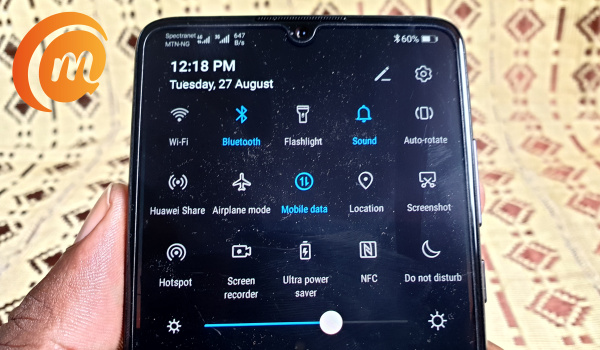
EMUI 9.1 has a Dark Mode, ahead of Google’s implementation in Android 10, speaking of which, EMUI 10, based on Android 10, is around the corner – coming this month of September 2019 – and bringing a new and more refined user interface, among other benefits. The toggle for this dark mode is tucked away under Battery in the phone’s settings.
There is a significant amount of bloatware in here. Pre-installed apps that cannot be removed include duplicates of some Google apps, including: Email, Calendar, Notepad, Browser, and AppGallery. Then there are others like Files, Tips, Optimizer, Health, and Gallery.
EMUI is extensive, but sadly I find it to be not as polished as say Samsung’s One UI. Somehow, it manages to leave one wanting for a better experience. Perhaps the exception to this is the Calendar app, which is quite lovely. Huawei fans will likely argue that. User experience is a subjective matter, afterall.
Meanwile, because I was itching to get a taste of EMUI 10, I created as Huawei ID and downloaded the Beta app, but the app kept giving me a “Login failed” error, regardles of all the possible solutions I tried. Bummer. Too bad.
Huawei P30 Review: Network And Telephony

The Huawei P30 is a solid smartphone when it comes to network connectivity. It is a dual-SIM device and supports a widfe range of 4G LTE bands, including Spectranet and Glo. Telephone calls are of very good quality too.
Huawei P30 Review: Display And Multimedia

The 6.1″ display of the P30 is OLED. It isn’t quite AMOLED, and while the blacks are dark, they are not as deep as say the Galaxy S9 Plus’ display produces.
But it is a solid display and if you do not put the two phones side-by-side, you probably would not notice. I am spoilt. Wtching video and image content on it is a pleasurable experience. The Huawei P30 has Always-On feature, colour mode options, among other options.
The built-in Music app is comprehensive, with options to access audio files stored on the device, as well as Huawei’s cloud music service. The built-in loudspeaker is good, but lacks a certain amount of bass that I am accustomed to.
Huawei P30 Review: Photography

This is where the Huawei P30 shines like a star. Both cameras on the phone are stellar – the 32 MP selfie camera and the 40MP triple camera. Both are a breath of fresh air. I will let some of the photos I took with them do the speaking.
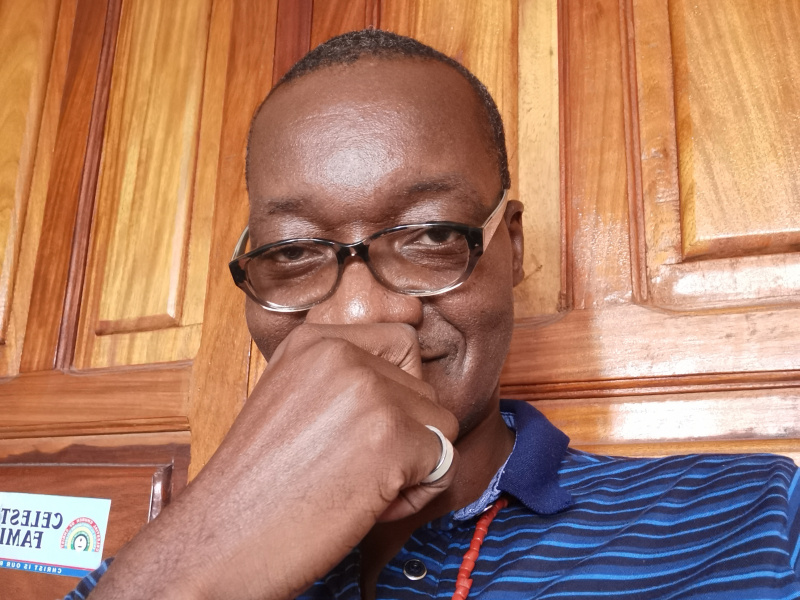
Leica triple camera samples:

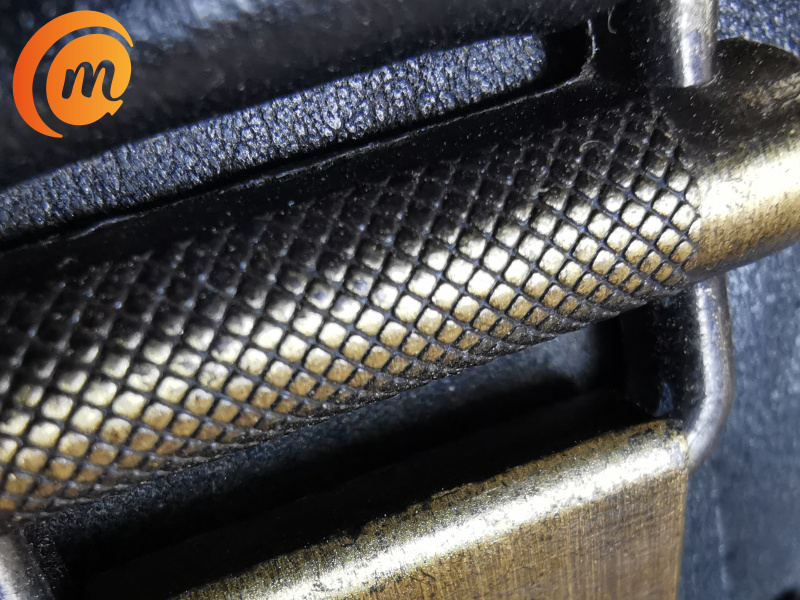
Huawei P30 Review: Multitasking And Performance
With a Hisilicon Kirin 980 chipset and 8GB of RAM, what you get is top notch performance. There is nothing in the smartphone world right now that you throw at Huawei P30 that slows it down. I played one of the heaviest mobile games round, Fortnite, on it and there wasn’t a lag or pause at any point.
Internal storage is 128GB – more than enough for me to fill up in a year. I haven’t filled up the 128GB in my Samsung Galaxy S9 Plus yet, and I am not even close on the P30 for now.

Huawei P30 Review: Battery life
The 3650mAh battery built into the Huawei P30 provides solid battery life. By 10pm on an average day, I have as much as 10% battery left. This good performance is understandable if you consider the size of the display, power efficiency of the processor, and software optimisation.
To sweeten the deal, it comes with Huawei’s 22.5W SuperCharge, which allows you to top up the battery really fast. As an example. I plugged the phone to the wall power outlet with at 8.41pm one day. The battery was at 12%.
30 minutes later (9.11pm), It was at 61%. An hour from when I plugged it in (9.41pm), the battery was at 89%. It took another 30 minutes to hit 100%. Full charging from zero battery takes a little less than 2 hours.

Huawei P30 Review: Final Words
The Huawei P30 gives you all the essentials found in the P30 Pro – including fantastic smartphone photography – at a fraction of the cost of the latter. It is a sweet deal that is hard to pass by. As a matter of fact, because it has a smaller display, it offers better performance than its Pro sibling. And it costs about 40% less. It is superb value for money.
How much does it cost? About $560 or ₦200,000. And so, I bring this Huawei P30 review to a conclusion. Thank you for reading. Do share it in your networks and let’s have your feedback in the comments section.
- Don’t miss our reviews.
- Follow our news on Google News.
- Join our WhatsApp Group, to be notified of the most important articles and deals,
- Follow us on Instagram, Facebook, Twitter, and YouTube.
