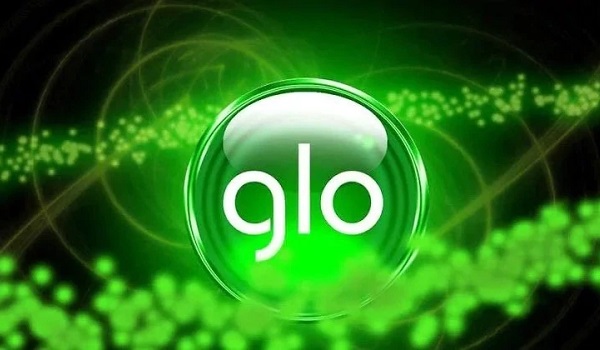Sometimes, when you subscribe to a data bundle, your mobile network sets it to renew automatically. If you do not wish for that to happen, this guide shows you how to cancel auto renewal on MTN, Airtel, Glo, and 9mobile networks.
Cancelling auto-renewal on all of the mobile networks involve either sending a simple SMS or dialling a USSD shortcode. Jump to the sections below for instructions on how to cancel auto renewal for each of the four GSM networks.
Table of Contents
How To Cancel Auto Renewal On MTN
To be able to stop auto renewal on the MTN Nigeria network, you need to know the name and subscription code of your existing data plan. You can verify the name and code by checking the confirmation SMS you were sent when you subscribed. You can also checkfrom the MTN app or website, or even here from Mobility Nigeria by checking through our published articles on MTN data plans.
Once you have confirmed the SMS code for subscribing to your data plan, you can use it to cancel auto renewal by sending an SMS in the format “NO+code” to 131.
For example, to cancel auto-renewal on MTN 3GB monthly plan (subscription code is 131), send NO131 to 131.
You will be sent a confirmation SMS that says something like, “Opt-out of autorenewal on 3.75GB Monthly Plan was successful.“
How To Cancel Auto Renewal On Airtel
To cancel auto renewal on Airtel, the process is more direct and more straightforward than what MTN has. You do not need to know the subcription code of your existing data plan.
- Just SMS STOP to 141.
You will be sent a confirmation SMS
How To Cancel Auto Renewal on Glo
To cancel auto renewal on Glo is also a more direct and more straightforward than what MTN has. As with Airtel, you do not need to know the subcription code of your existing data plan.
- Just SMS CANCEL to 127.
You will be sent a confirmation SMS.
How to Cancel Auto Renewal on 9mobile
9mobile offers you two easy ways to cancel auto renewal on its network. You can either dial a USSD code or send an SMS. You do not need to know the subcription code of your existing data plan.
- Just SMS STOP to 229
- Or dial *229*0#
After carrying out either of the above, you will receive a confirmation SMS from 9mobile.
- Follow @MobilityNigeria on Twitter to stay up-to-date when we publish new articles.
- Follow @MobilityNigeria on Instagram for fun stuff.
Join the Mobility WhatsApp Group to be notified of the most important articles and deals: Join now