My Xiaomi smartphone has 8 GB of RAM built in and 3 GB of virtual RAM enabled. Yet, it is fond of shutting down apps in the background. This is because Xiaomi’s custom user interface has aggressive battery management that imposes background restrictions on apps. As a matter of fact, it is one of the worst culprits in the industry. The idea is to shit down apps in order to squeeze out the most battery life out of the phone.
The good news is that you can prevent MIUI from closing apps in the background. The bad news is that you have to individually exclude apps from the app battery saver activity. It would be nice to be able to just turn off the battery management feature totally and be done with it.
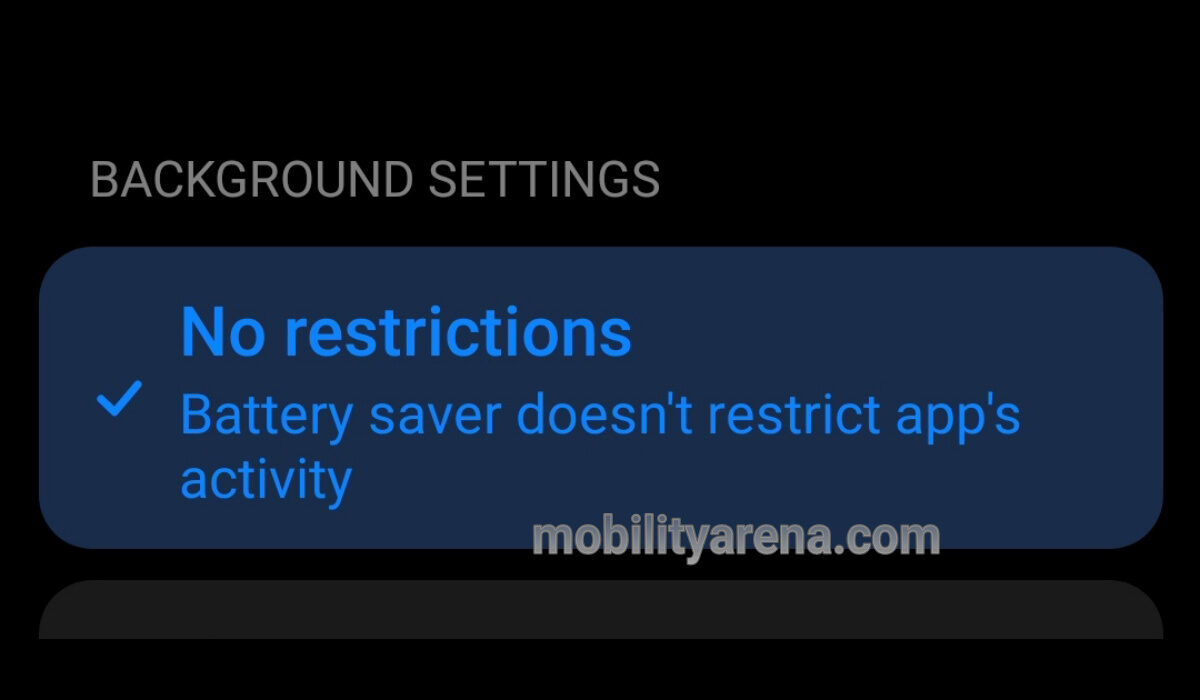
How to prevent MIUI from closing apps in the background on your Xiaomi phone
- Open the “Settings” menu, and scroll down and select “Battery”
- At the top of the page, listed beside “Battery saver” is Battery; select that.
- Scroll down and select “App battery saver”
- Select the app you are interested in from the list.
- Select “No restrictions”, and go/swipe back. That app is now excluded from MIUI’s aggressive battery management and will keep running in the background.
I recommend that you do this for only your most critical or most important apps. This gets rid of background restrictions on these apps a d allows them to run freely in the background without being shut down.
When you prevent MIUI from closing apps in the background this way, you can use your preferred mobile apps and multitask freely without them shutting down on you at random. Personally, the most critical app that I need this for is the Web browser, because a lot of my work gets done there.
Again, this tip works for Xiaomi phones, Redmi phones, and POCO phones.
- Don’t miss our reviews.
- Join our WhatsApp Group, to be notified of the most important articles and deals,
- Follow us on Instagram, Facebook, Twitter, and YouTube.
Join the Mobility WhatsApp Group to be notified of the most important articles and deals: Join now
