A few weeks ago, I began to notice random pop-up messages from MTN Nigeria on my Android phone’s screen. I recognised them as MTN SIM toolkit pop-up notifications. The pop-ups would present options for me to act on. Here is an example of one of them:
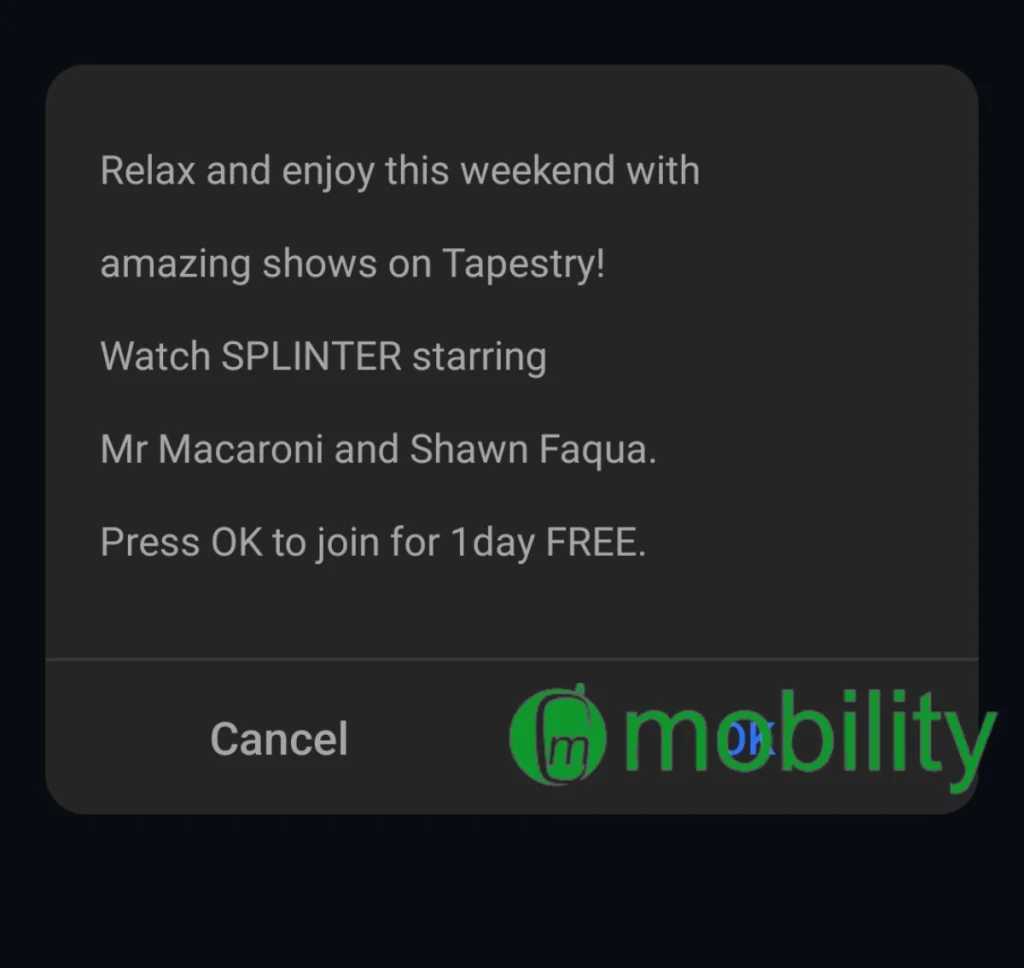
After I tap on “Cancel”, it brings another pop-up where I have to tap “I am not interested”. Have a look:
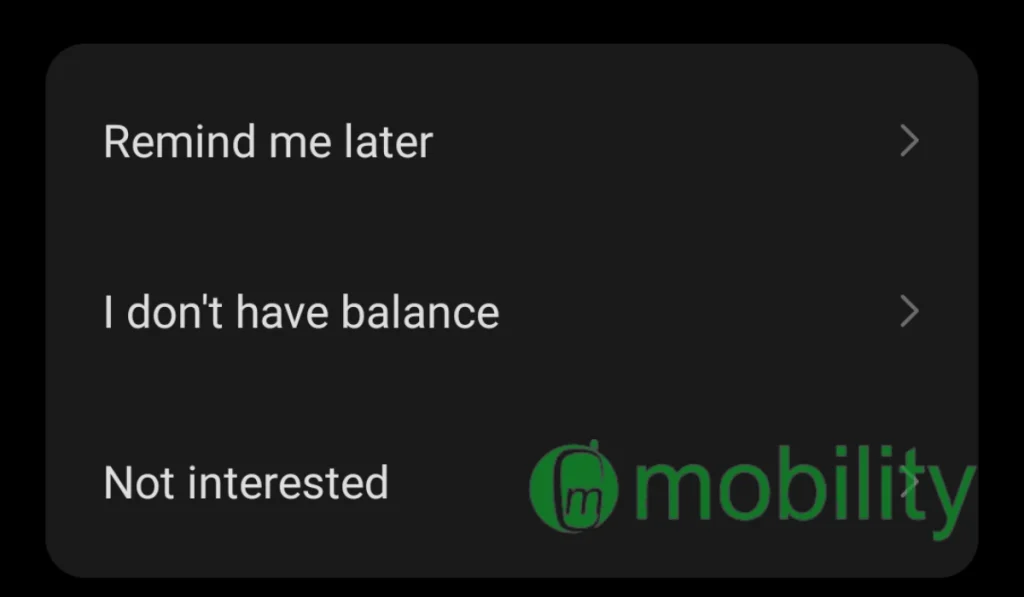
After tapping “Not interested”, the pop-up goes away. But then, soon enough, it pops up again.
You will notice that I referred to these as SIM toolkit pop-ups. I have been around long enough to recognise a SIM toolkit menu, and these pop-up messages were clearly from the MTN SIM toolkit.
Table of Contents
What is a SIM toolkit?
The SIM Toolkit is a feature that is pre-installed in your phone at the point that you insert a SIM card in it. It doesn’t matter what make the phone is – Samsung, Google Pixel, TECNO, Nokia, Xiaomi, iPhone, or any other. A Toolkit serves as a bridge between your SIM card (the server) and your phone (the client), and allows your SIM to send commands to your phone and vice versa, enabling various value-added services.
SIM toolkits are specific to each mobile operator. For example, if you are using a dual SIM phone and have two SIM cards inside it, your phone’s SIM toolkit will provide you options for each of those operators. For example, I have both an MTN and an Airtel SIM in your phone, when I open my SIM toolkit, it presents me with two options – MTN and Airtel. Selecting one gives me access to the specific operator’s Toolkit services.
Services you can access via SIM toolkit
The SIM Toolkit provides various services, depending on your mobile operator. Some of them include:
- Balance Inquiry: Check your prepaid balance or data usage.
- Value-Added Services: Access special features like call forwarding, caller ID, and voicemail.
- Mobile Banking: Some SIM cards allow you to perform basic banking transactions.
- Service Activation: Activate or deactivate services like international roaming.
- Settings Configuration: Configure network settings, such as call waiting or call forwarding.
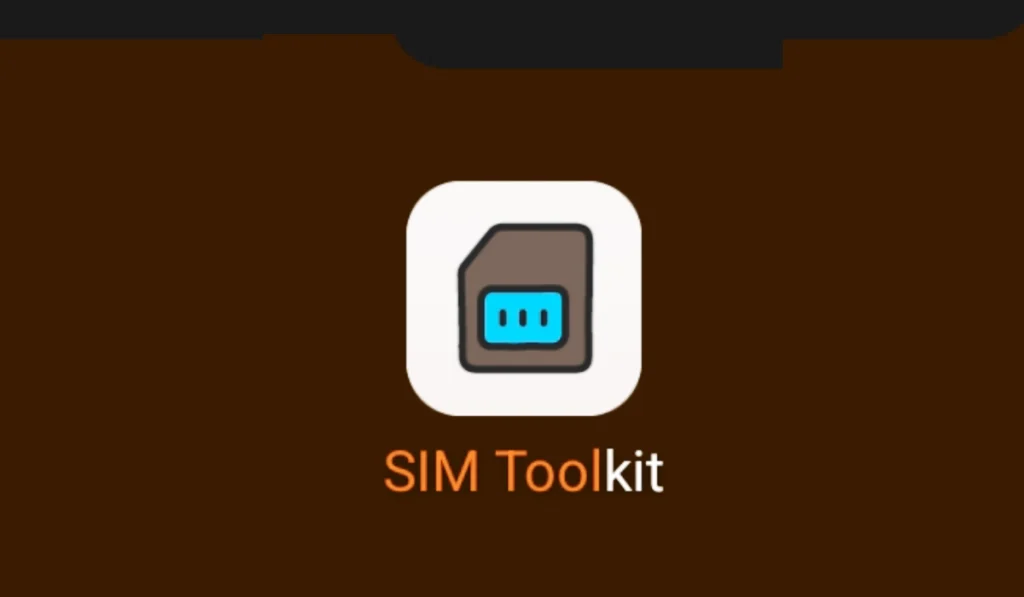
How to access the SIM toolkit on your phone
To access your phone’s SIM toolkit, scroll down through your apps menu/list and look for “SIM toolkit”. Once you see it (it will look like an app), tap on it to open it.
How to disable MTN SIM toolkit pop-up notification messages
I reached out to MTN Nigeria with the problem I was encountering with the pop-up mesaages and they provided the information required to turn them off. There are two options – one via the SIM Toolkit app, and the other via SMS.
Disable MTN SIM Toolkit pop-ups via app
To turn off the SIM Toolkit, follow these steps:
- Go to the Apps Menu on your phone
- Tap on MTN Services or SIM Toolkit
- A new page appears with details of the SIM
- If it is a dual-SIM.phone, click on the desired SIM to work on
- Deactivate both MTN Link Up and MTN MSG Xpress services by selecting ”Turn off” under each of them.
- Lastly, restart your phone.
The MTN SIM toolkit pop-up notifications should stop after doing this. The above guide should work for other mobile operators’ Toolkit pop-ups as well. The steps might vary slightly, but you now know what to look for and want to do. So, if you are getting pop-ups from the SIM Toolkit of Airtel, Glo, or 9mobile, you should be able to turn them off, as well.
Disable MTN SIM Toolkit pop-ups via SMS
If the app method above does not work (and sometimes, it fails, from personal experience), the SMS route is an option you can fall back on. Here is what to do:
Text STOP to 2442 to activate the DND service. The Do-Not-Disturb (DND) service allows you to opt out of receiving promotional messages for 3rd Party services (Bulk SMS, VAS promos, etc).
The network will reply you with an SMS telling you how many active VAS subscription(s) you have and which will be deactivated, if you proceed. To proceed, immediately text YESFULLDND back to 2442.
You will get an SMS notifying you that you have been placed on Full DND. That’s it. You are free from those annoying pop-up notifications.
I gave the app method a try first, but the notifications kept popping up after. It was the SMS method that put me out of misery.
Let me know if you have any questions about this subject that I can answer. Just leave me a comment below; I’m always happy to help.
Join the Mobility WhatsApp Group to be notified of the most important articles and deals: Join now

Quality information. Thanks.
You are welcome.