So, I got an SMS informing me of an offer of 50GB of free browsing from MTN every week. The first time the message caught my eye, I ignored it. I was half-asleep at the time. But I remembered it after my eyes had cleared and went back to read it properly.
The message said, “Welcome to MTN 5G coverage area. Switch to 5G mode to experience incredible speed and enjoy up to 50GB of FREE browsing for 1hr every Friday.”
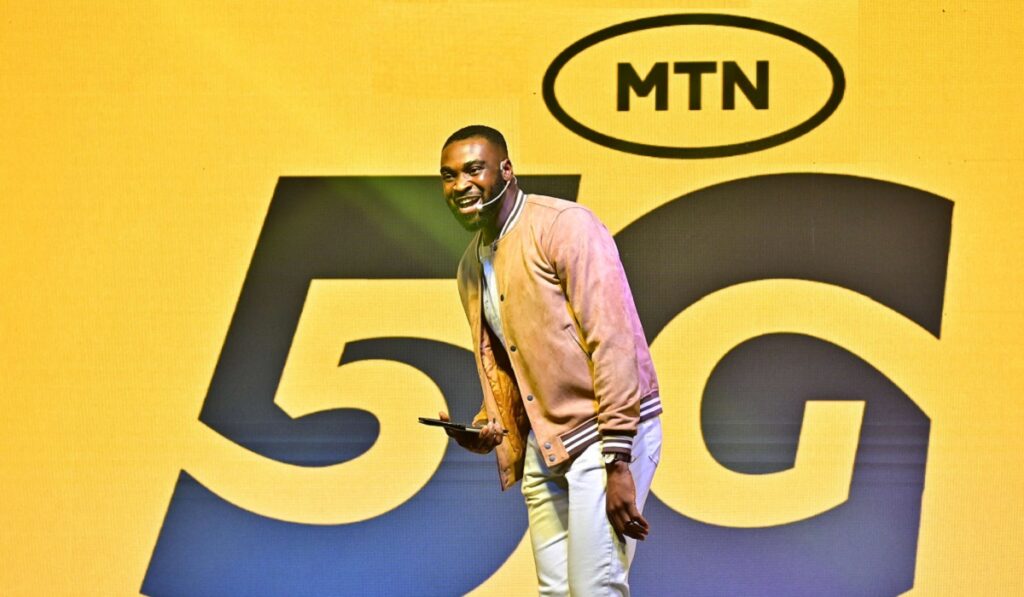
As the message said, this offer is available on Fridays only, and only for one hour. That window is rather narrow. I’d have loved for the window to be much wider. But na awoof; one must not be an Oliver Twist.
And you are able to take advantage of this awoof only if you have a 5G smartphone. That is the catch.
This is clearly a move by MTN Nigeria to promote the use of 5G on their network. I think it is a good move. It sucks a bit that you get to enjoy this freebie for only one hour on one specific day a week, though. Why?
Well, personally, I have fibre Internet at home. So what if I don’t go out on Friday or I am not out and about at the time the powers that be at MTN randomly give me the 1-hour 50GB window? I miss out on the freebie for that week; right? Bummer.
That is clearly my own wahala, because how does my personal schedule concern MTN for a promo that they are running? There are at least, perhaps a million subscribers that this is heavenly news to. Or maybe some hundreds of thousands. As at March 2024, there were only 2.7 million subscribers using 5G in Nigeria. Yup; that included 5G subscribers from ALL network operators. 5G had less than 1.5% penetration then.
Anyway, keep 5G enabled on your smartphone and stick around, especially if you do not have WiFi at home or at work. A 50GB freebie is not a small thing. And you can schedule all your heavy browsing and downloads for that freebie window. I expect that you will get a notification from MTN telling you when your free browsing starts each Friday.
Don’t forget: if you keep 5G enabled on your smartphone, you get to enjoy get 50GB of free browsing from MTN every Friday. Awoof dey run bele.
How to turn on 5G on your Android phone
First, your smartphone must be a 5G device. If it isn’t, go buy a 5G smartphone first. There is a growing number of affordable 5G phones on the country, starting from a little above ₦100,000. The prices of the devices on this list of the cheapest 5G smartphones will have changed, but they are still likely your best bet.
Now, that you have a 5G Android smartphone in your hand and with an MTN SIM or eSIM in it, pull down your phone’s drop down menu from the top of the screen to access your Quick Settings icons/toggles.
Look for the 5G icon; if it is greyed out, tap on it to enable 5G. That’s it. You are ready to start enjoying 50GB of free browsing from MTN every Friday.

How to enable 5G on iPhone
Got an iPhone instead? To enable 5G on an iPhone, simply Go to Settings, and follow these steps:
- Select Mobile Data or Cellular
- Select Mobile Data Options or Cellular Data Options
- Select Voice & Data
- Choose between 5G On or 5G Auto.
I recommend that you choose 5G On. It might drain your battery more, but it will keep your phone on 5G as long as you are within the coverage area.
Selecting 5G Auto means your iPhone will try to get you the best battery life by enabling 5G only when it is needed. I know these gadgets are intelligent, but what if your phone doesn’t think 5G is needed when you need it? Awoof gone niyen o. Anyway, try both out to see what happens. Don’t mind me.
Déjà Vu?
Oh, lastly; I have a feeling of déjà vu about this. Why does this feel like this is not the first time that MTN is offering this? I can almost swear by my great grandfather’s beard that I have seen this exact freebie before and even enjoyed it. Tell me it isn’t old age creeping over me; I just made it past 50 not too long ago.
Anyway, let me know if you ever get to enjoy the 50GB of free browsing from MTN every week. If you have some funny stories around it, do share below. Life is hard and funny stories help us get through it.
Join the Mobility WhatsApp Group to be notified of the most important articles and deals: Join now
