My phone has 256GB internal storage, 200GB+ of which has been used up for weeks. As a result, I kept deleting files from my phone storage and it kept filling up again and again. Today, I finally decided to sit down and get to the bottom of the matter.
The tool I used is one that was built into the phone – the Storage section of the My Phone menu in the Settings. If you use a TECNO, Infinix, or itel phone (because though their user interfaces bear different names, they are the same: see the video below), here is how to get there: Settings > My Phone > Storage.
PS: Your smartphone likely has a similar tool that you can find in the phone’s Settings. So, hunt around for it. One easy way to find it will be to search for “storage” in the Settings menu.
Anyway, looking through this tool, it came a bit as a surprise to find out that the videos I had stored on the device took up only 4.4GB of space. Saved photos took up only 1.3GB of space. Other saved files like Word and PDF documents used up only 7.7GB. Combined, that was less than 15GB of space. Where did the rest of my 256GB go?
So, I dug in further to see what was up. Here was what I found:
- System firmware: 13.34GB
- System data: 11.79GB
The combined system usage was 25GB. Add the saved files of 15GB and I had a new total of 40GB used up. So, what was eating up the remaining 216GB storage space? I should have close to that free for use; right?
What I found was that of that 216GB, 183GB was listed as used up by apps. Apps? What apps were hogging a whopping 183GB of storage to themselves?
Anyway, I went through the app list on my device and found one big culprit – YouTube Create. That app alone was listed as using up 157GB of space.
As the name indicates, YouTube Create is an app for creating YouTube videos – and that is what I use it for.
Note that the app size itself is a mere 193MB.in size. Thinking about it, I figured that this app had stored/cached copies of all the videos I had ever created with it, resulting in it using up 157GB of storage space. That is where much of my phone’s storage space disappeared to. What to do to fix this problem?
I went into my phone’s settings and cleared the storage for that specific app and – voila! I now have 197GB of my storage space free!! Only 59GB of my storage is used up now. Whoop!! Whoop!
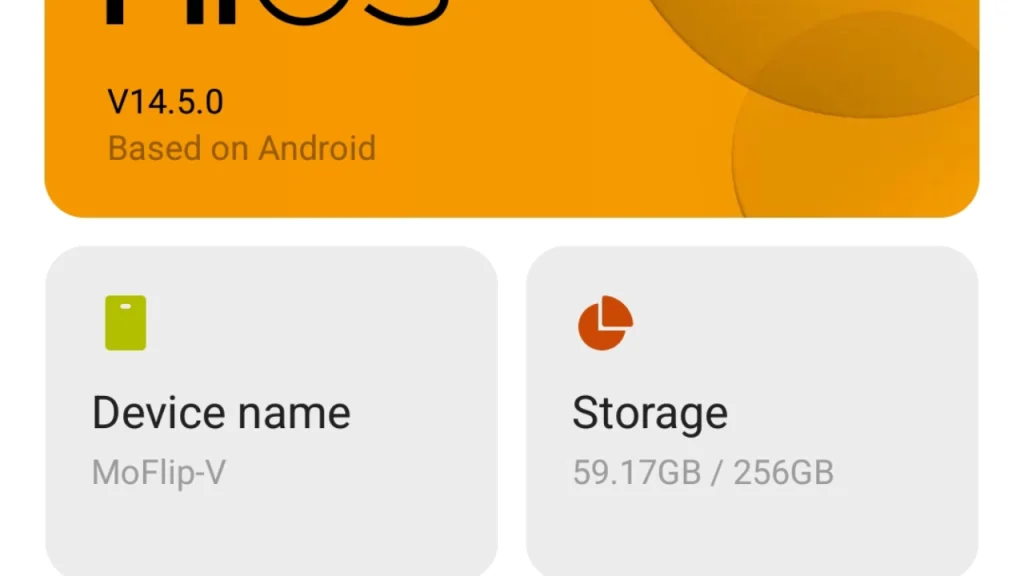
How can one have a 256GB phone and be fighting for storage space? Now, I can breathe easy. I have plenty of storage space to play with.
The Lesson
If you have an app for creating content, chances are that it is storing up every (or some of the) content you create with it and will clog up your phone storage. That’s where to look if you can’t find why your phone storage is all used up.
Join the Mobility WhatsApp Group to be notified of the most important articles and deals: Join now
