Picking up the OPPO Reno3 Pro smartphone in my hand, I immediately fell in love with its slim profile and its light weight. It was a beautiful first impression. Being comfortable in the hand is always a good start to experiencing a phone. It was a good start to my OPPO Reno3 Pro review. Our review unit was the global version of the device, not the 5G version.
I quickly noticed the all-screen display – the absence of a notch. In the top left corner was a short horizontal slot that housed a dual selfie camera. The Reno3 Pro exuded class with its tasteful lines and curves. I had a sense that I was going to enjoy reviewing this beautiful smartphone, but it had even more pleasantries waiting for me. And even better, it had one big surprise in the camera department.
But we will come to that. Let’s have a look at the Reno3 Pro’s key specs and features first.
OPPO Reno3 Pro Review: Quick Specs
The Reno3 Pro packs some very impressive specs, as follows:
- 6.5-inch Super AMOLED display, with Gorilla Glass 5
- In-display fingerprint sensor
- Android 10 + ColorOS 7.1
- 44MP main sensor + 2MP depth selfie camera
- 64MP main + 13MP telephoto + 8MP ultrawide + 2MP depth sensor with LED flash
- 4025mAh battery with VOOC Flash Charge 4.0 – 30W fast charging
- Mediatek Helio P95
- 8GB RAM
- 256GB internal storage
- 3.5mm audio headset port.
So, not only does the Reno3 Pro have the looks, on paper, it also ticks all the right boxes and had us excited about putting it into use, which we did for 2 weeks.
OPPO Reno3 Pro Review: Quick Pros And Cons
For the benefit of those who just want a quick picture of what the Reno3 Pro delivers, I will provide a quick summary of the device by outlining its major pros and cons:
- slim and lightweight polycarbonate body
- punchy AMOLED display.
- fantastic quad-camera.
- solid battery life and super fast charging.
- solid performance on all fronts.
- no NFC.

If you are here for the summary, that’s it. You can hurry along now. But if you are here for all the juicy details, the party is about to get started, as I walk you through the rest of my experience using the Reno3 Pro.
OPPO Reno3 Pro Review: Setting Up
The SIM card tray is located on left side of the phone, the same side that holds the volume buttons. OPPO is distinct for placing its volume buttons on the left and the power button on the opposite side. Anyway, I soon had my SIM cards in the phone and powered it on.
A ColorOS 7.1 splash page greeted me and I walked through the quick setup process, which didn’t take long at all. Fingerprint setup was smooth as well, and in no time, the Reno3 Pro was ready for use.
The polycarbonate frame and backside of the phone is beautiful, though it attracts fingerprints. But then, that is a common thing on modern smartphones. Did I mention that OPPO Reno3 Pro is a looker?
OPPO Reno3 Pro Review: Photography
Photography is a strong suite of the Reno3 Pro and I couldn’t wait to see what it had to offer. You know how it is with me and smartphone photography: you can’t keep me away from phone cameras.
Rear Quad Camera: Clear And Sharp Photos
The quad camera array at the back of OPPO Reno3 Pro has a 64 megapixel main sensor that uses pixel binning to shoot 16 megapixel images. If you don’t understand the technicalities of that, do not let it bother you. What is important is that after putting the camera to use, I can say confidently that the camera shoots clear and sharp photos. This is a camera you want on your phone.
It handles wide-angle and close-up shots beautifully well too, and should you need to shoot in low light or darkness, the camera’s Ultra Dark Mode does a good job too.
If you need to zoom to capture a feature, 2x optical zoom is available and highly recommended. Should you need to zoom in beyond that, there is 5x hybrid zoom and 20x digital zoom as well. Should you need to capture a scenario that needs any of these zoom modes, the Reno3 Pro’s camera has you covered.
Note that you lose some quality as you switch from optical to hybrid to digital zoom modes though. In other words, in terms of quality, optical zoom is the best zoom, hybrid is second best, and digital comes up from the rear.
Mama, Look! Clear, Detailed 108MP Photos!
Remember when I said that the quad camera’s main sensor is a 64-megapixel sensor? Well, the big surprise is that, by a miracle of technology, the Reno3 Pro can shoot 108-megapixel photos as well. There is an Ultra HD mode hidden away in the camera menu for activating that. This gem gave me so much excitement when I found out.
What do you need 108MP images for? Well, for one, it is great for pictures that you need to have lots of clear details showing, usually photos that will be edited for use in high resolution media. Did I try it out? What do you think? Of course; I did, and got some interesting results!
Here are some sample camera photos from the rear camera:


If you enjoy night life, you will be interested in how the Reno3 Pro’s camera performs in low-light scenarios. I covered that as well.



Ultra Steady Video And So-Loop Smart Video Editor
Shooting videos is always a tricky affair, as most videos shot on smartphones tend to come out shaky. OPPO’s Ultra Steady feature allows anyone to record video footage that is devoid of shaking. And it works well too.
I gave it a try on the Reno2 months back and here now, it does a good job as well. If you shoot videos, especially for use on social media and elsewhere, you will find the Ultra Steady feature useful on the Reno3 Pro.
Front Dual Selfie Camera
The selfie camera has a 44MP main sensor, shooting 40MP photos. There is a secondary sensor that assists with depth. In plain English, the selfie camera is designed to give you more realistic photos, as well as produce Bokeh/background blur effects.
How does it perform? Having reviewed quite a handful of OPPO smartphones till date, this is the best selfie camera from the house of OPPO that i have experienced so far. The selfies are clear, natural and of good depth. This is one selfie camera you will enjoy putting to use. As a matter of fact, we had fun taking a number of selfies during the review period
In low light settings, picture quality of the selfie camera is good too. Again, I have samples to share with you for your viewing pleasure.



In conclusion, OPPO Reno3 Pro’s cameras are top performers in-class, offering a versatility that you will find uselful if you love to take pictures in a wide range of scenarios. The rear quad cameras, especially, capture very sharp and accurate photos.
OPPO Reno3 Pro Review: Battery life
With a 4025mAh Lithium-Polymer battery, the Reno3 Pro packs a lot of power to keep it going. In my experience with the phone, the battery never emptied before the day was over. With two email accounts syncing, WhatsApp running, multiple social media accounts active, and other everyday usage, the battery kept faith.
And whenever it was time to charge it, up, the experience was super fast. 20 minutes is all it takes to fill the battery up halfway, and full charging took place in about one hour and 10 minutes. Not bad at all.
OPPO Reno3 Pro Review: Software
OPPO’s Custom software, ColorOS is in version 7 here on the Reno3. ColorOS is a fairly heavy skin of Android OS and changes the look and feel of the OS, as well as adds some useful tools. ColorOS 7 is based on Android 10, so all the Android 10 features are here, including Dark Mode.
Should you choose to, you can sign in with your OPPO ID to use their services. If you do not have an OPPO ID yet, just create one and you are good. But if you would rather not, simply skip and move on. It isn’t mandatory.
Smart Assistant
ColorOS has a helpful tool called Smart Assistant built-in. It is available as a homescreen pane and can be accessed by swiping to the right on your homescreen. It is OPPO’s take on Google’s feed. Smart Assistant functions like an organizer, helping you keep track of things like the weather, your calendar, your quick functions, fitness schedule and more.
Privacy Control
One of the things I found intriguing about ColorOS is how it gives the user a greater deal of control over what details get synchronized to the phone.
Usually, on other Android phones, once you sign into your Google account, your Google Contacts are synced to the phone. Not in the case of the OPPO. You have to manually take an extra step to : In the Contacts app. select “Sync with Contacts of Other Accounts”, next page -> select your Google account and make sure that the Auto-sync Data toggle is enabled.
Then on the next page, you get to select what gets synced from your Google account – Calendar, Contacts, Drive, Gmail, Google Fit Data, People details. Once you have selected what you want, tap “Sync Now” at the bottom of the page.
It is quite a number of extra steps, but I see its privacy benefits. If you are a user who does not want all your Google details on your device, OPPO’s software gives you control. It gives you the freedom to pick and choose what gets synced to your phone.
Security Features in ColorOS
Also baked into ColorOS are some other nifty security features – Secure Keyboard, Screenshot & Screen Recording Prevention, and Prevent Background Recording of Audio/Images.
You can toggle Secure Keyboard to auto-activate when you need to enter a password. It will take over from your default keyboard, which often tracks your input and can leak your secure info. Secure Keyboard does not track or record your keystrokes, it does not connect to the Internet, and it does not give suggestions when you type.
When using Secure Keyboard or OPPO’s Private Safe, screenshots and screen recording are disabled, so your secure information cannot be captured. Lastly, anytime an app or service starts using your phone’s microphone in the background, you get notified in the status bar. And should any background app try to use the camera, you get a prompt too.
There is the Anti-harassment/Fraud feature too, which is another name for OPPO’s call blocking feature. You can create a Blacklist as well as a Whitelist of numbers. I really love the security-focused features of ColorOS.
Game Space
Game Space is built into ColorOS to enhance the experience for mobile gamers. It not only boosts gaming but helps conserve battery consumption during gameplay. It provides options of Competitive Mode, Balanced Mode, and Low Power Consumption Mode for you to pick from, depending on the game you want to play.
What is gaming like on the Reno3 Pro? Very good. I cover that in the Performance section towards the end of the review.
OPPO Reno3 Pro Review: Network And Telephony
The usual suspects are all here: good network holding quality, and good in-call audio. This is a dual 4G phone, so both SIM card slots connect to 4G at the same time (if the SIM cards are 4G cards).
Lovers and users of Glo 4G will be happy to know that the network’s older 28(700) LTE band is supported and works well. All the other networks – 9mobile, Airtel, MTN – are fully supported as well.
OPPO Reno3 Pro Review: Multitasking And Performance
Our OPPO Reno3 Pro review unit is the 256GB internal storage variant (there is a 128GB variant). Let’s just say that it takes some trying to even get close to filling it up.
Powering OPPO Reno3 Pro is a very up-to-date chipset. Mediatek’s Helio P95 was announced only in February 2020 and comes with performance and AI improvements over its predecessor. In addition, it is equipped with HyperEngine gaming technology, which makes sure the phone is a gamer’s delight.
In terms of RAM – the feature that determines how well your phone opens and switches between apps – the Reno3 Pro comes equipped with a generous 8GB of that. App launching and switching is a smooth experience on.
In terms of performance – in every day use and in extreme use cases like gaming – the Reno3 Pro is a stellar smartphone.
OPPO Reno3 Pro Review: Final Words
And so we have come to the end of our OPPO Reno3 Pro review. In conclusion, this is a highly capable upper mid-range smartphone that I struggled to find fault with. It offers very good cameras, solid battery life, a slim, comfortable profile in the hand, and extremely useful software. As far as I can tell, the only thing missing on this phone is NFC. That absence is strange for a phone in this class. But then, when you look at the markets in which it is selling, it is easy to forgive that omission: NFC is not a thing yet in those markets.
For a little less, you can opt for the standard OPPO Reno 3 (without the Pro). What are the differences?

The Reno3 has a 48-megapixel quad camera instead of 64, uses a Helio P90 chipset instead of Helio P95, and the single 44-megapixel selfie camera is in a waterdrop notch. In addition, the memory card slot is a hybrid system.
But as far as things go, OPPO Reno3 Pro is the better of the two devices and is as close to perfect as it gets.
The Reno 3 is available for ₦159,000 and the Reno 3 Pro costs ₦209,000. If you pre-order now, you qualify for a FREE gift and added value worth ₦15,000.
Visit this form to pre-order now. Pre-order ends May 19, 2020. Terms and conditions apply.
You can visit www.oppo.com/ng for more information.
Other OPPO Reno3 Pro Resources
Get MobilityArena on social media
Do not forget to follow us on Instagram, Facebook, and Twitter.
Join the Mobility WhatsApp Group to be notified of the most important articles and deals: Join now










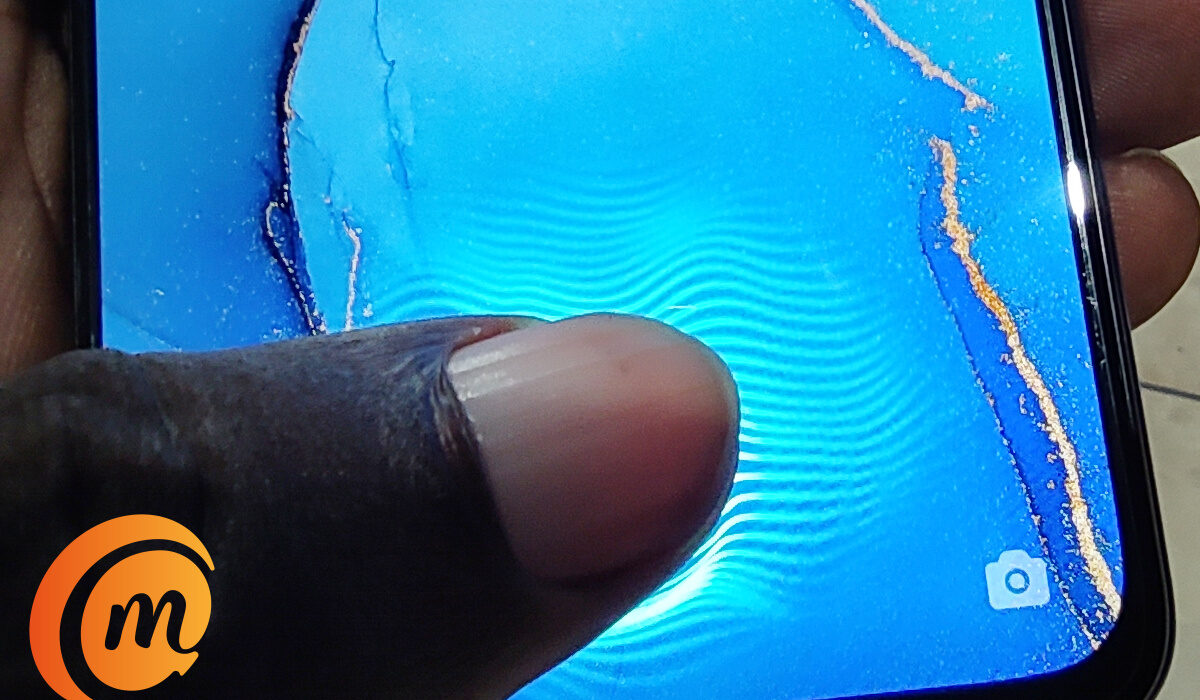

Mr moe, what did you do to your website I cannot post a comment using chrome browser on android except I use a java phone with opera browser on it why?
Chigozie,
Sorry about that. The other mobile interface we were using had issues with comments. We are working to resolve those issues.
In the meantime, we are back in this regular interface. Commenting should work fine now.
The likes of Oppo and Xiaomi are becoming competitive with Tecno, Infinix, and Itel in the Nigerian phone market. It is a welcome development
Fantastic device, but it’s bogus specs should’ve complemented it with atleast 5000mAh battery capacity. There are lots of Light to carry, sleek and quality Smartphones and Tablets out there at a mid budget for everyone, like this particular gem (OPPO Reno 3), but people barely research about them. I use Valem Phantom Z+ which I bought on Jumia couple of months ago, and it has been wonderful.