The MyGOtv app is an easy and convenient way to manage your GOtv account and subscription from the palm of your hands, at anytime, and anywhere you may be.
The selling point is convenience. Instead of having to call a customer care line and be kept on hold till a representative is available, or having to dial or send short codes, the MyGOtv app puts control in your hands so you can manage your GOtv packages and subscriptions easily.

The app enables GOtv subscribers to view their subscription packages, clear error codes, see how much is due on their account, make a payment, change package, as well as update their details. We gave it a go (no pun intended) and found it to be a very convenient way to get the best out of your GOtv subscription.
The MyGOtv app is a well-designed, easy-to-use mobile app. The most important information and action buttons are prominently placed for the user’s convenience. Let’s walk you through some main tasks you can use it for.
How to use the MyGOtv App
You can clear error codes with the app without being logged into your GOtv account. However, to check your GOtv account details and carry out other account management activities, you need to be logged in. Note that once logged in though, the app keeps you logged in. Here are 3 easy ways you can use the MyGOtv app.
How do I check my GOtv account details?
Once logged in, the app displays a summary of your account details prominently on the main screen. You do not have to dig around. You get to see your current GOtv package, how many days of viewing you have left, as well as how much you have to pay to renew.
How do you clear error codes on GOtv?
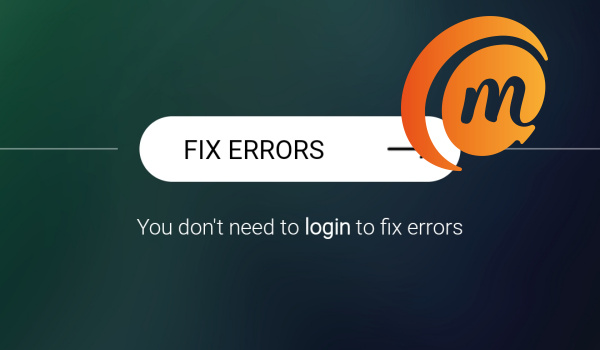
To fix common errors on your GOtv device, launch the MyGOtv app and tap the “Fix Errors” button (you don’t have to be logged in to do this). On the next screen, select your country, IUC number, and the error code you want to fix, then tap the “Fix it” button.
That is it. The error code on your GOtv subscription should disappear shortly.
How do I pay my GOtv by phone?
Launch the MyGOtv app and login to your account. On the main screen, you will see a summary of your account, the amount to pay, and how many weeks or days of viewing you have left. Tap the Pay button and complete the process using your debit/credit card.
You can also see a list of available GOtv packages and upgrade or downgrade right from inside the app.
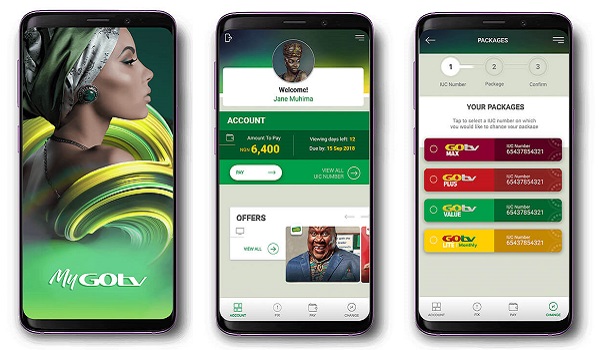
Download MyGOtv App
The app is available for both Android phones and iPhones.
Download it from Play Store | Download it from Apple Store.
- Don’t miss our reviews.
- Join our WhatsApp Group, to be notified of the most important articles and deals,
- Follow us on Instagram, Facebook, Twitter, and YouTube.
Join the Mobility WhatsApp Group to be notified of the most important articles and deals: Join now
