I have had a few days with the iPhone 3Gs, playing games, surfing the web taking pictures, chatting on Yahoo via Wi-Fi, and listening to music, among other tasks. In this iPhone 3GS Review, I present my impressions of the device.
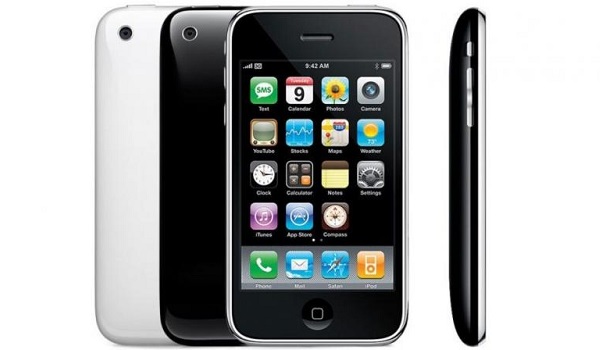
iPhone 3GS review: User Interface
I have found the user interface really very fluid and fun to use. The iOS user interface is not wanting for eye candy. However, it is not without its glitches and annoyances. For example, while the capacitive display is very good, I keep reading reviews of how every tap is registered and responded to. This is simply not true. Like on competing platforms (Android, Symbian, Windows), not every tap is registered.
Also, I found the 3GS home screen limiting. It is simply nothing but a menu – no widgets and no app integrations of any sort. It is not a very useful home screen for a smartphone. Still, I am sure that there are people who like it that way anyway. That kind of simplicity is not necessarily a bad thing, even though it won’t fly with hardcore smartphone users.
Another usability glitch is the fact that the home screen does not have landscape mode. As such, you may be web browsing or checking out photos in landscape and hit the menu key to launch an app from the home screen. You get a portrait right away and have to adjust. Double-tapping the menu button for a list of running apps too displays the app manager in portrait as well, even though you may have been in landscape elsewhere.
This user interface inconsistency exists in other areas of the phone as well. Landscape view is simply not enabled for some menus e.g., in Settings, as well as apps e.g., in Maps and App Store. I wonder why there is so much talk about inconsistencies in say Symbian S60 5th Edition, and none about the inconsistencies that exist on iOS.
Besides the above, the user interface is indeed very polished. It is just that the above are an annoyance in use.
iPhone 3GS review: Text Entry
The onscreen keyboard is indeed good, but suffers a usability flaw that I keep running into with many such keyboards – the lack of arrow keys for navigating through blocks of text. You have a correction to make in some text that you have already typed, and there’s no way to scroll to the very point where you need to modify or insert text. Many times, you have to delete entire words just to correct one letter or number. Or did I miss something? Seasoned iPhone users may help here.
Again, the keyboard is available in landscape in some apps and available only in portrait in others. Quite annoying for me.
iPhone 3GS Review: Web and Email
Web browsing on Safari is very good – and again enjoyable. I miss Flash, and it is my opinion that Apple needs to re-think their policy on Flash.
Safari has its quirks too, though. For example, I find it very frustrating and time-wasting that I have to scroll back all the way to the top of a page in order to reload/refresh the page. Email is superb. Setting up an Exchange account got my mails, contacts, and calendar items syncing without issues. Those are winning qualities for me any day.
iPhone 3GS review: Gaming
I have already spent some time on gaming on the 3GS. It is superb. I haven’t tried many games on it but from the two that I have, I can say that gaming on the 3GS is as good as on the Nokia N900 which was my best gaming experience before now. Perhaps it is even better.
iPhone 3GS review: Photography
The camera produces good shots. Nothing exceptional, and certainly not a strong point of the 3GS.
Like all other menus on the 3GS, the photo gallery looks sleek and does a good job of displaying your pictures. However, I love the way you can select multiple items for deletion off the device. Sweet.
iPhone 3GS review: Wi-Fi
Because my unit is currently network-locked, I had to resort to Wi-Fi for data. Unfortunately, Wi-Fi on the 3GS has been unreliable. Getting a connection is a hit-and-miss affair. Sometimes, even after a connection has been made, data transfer is painfully slow.
I cross-checked with a Google search on the internet and found that this is a well reported issue, so it isn’t just my unit.
iPhone 3GS review: Music and Video on the iPhone 3GS
Music playback is very good, and the built-in speaker is okay. Unfortunately, it isn’t as loud as I had expected it to be. I ran a comparative loudspeaker test with a Nokia 5800 and the Nokia came out tops. Video playback is lovely on that beautiful display. Codecs are limited and the same not-so-loud speaker is a minor let down again.
iPhone 3GS review: File Transfer
Now, this is where I have a big headache with the 3GS – and indeed the iOS platform. There is no USB mass storage mode and no Bluetooth file transfer, so getting files on to and off the device is a pain.
Yes; I know there are third party apps that let you transfer files from one iPhone to another. I take pictures, and I can send them only to other iOS devices? Honestly, that is a joke; right? In an age in which other products are toting USB-on-the-go, not having such a basic function as USB mass storage is unbelievable.
At the end of the day, all that you have for file transfers is iTunes, and that software is choosy and picky too about what and how it transfers them. File transfer (or the lack of it) is a very strong disappointment with the 3GS. I cannot use a device with this kind of limitation as a primary mobile device. Apparently, many others don’t mind, because the iPhone continues to sell. Different strokes for different folks.
iPhone 3GS review: App Store
The Apple App Store has tons of apps available. As has already been said before, you do not need a credit card to register in the App Store and download freeware. There are lots of free apps to download too, so if you have an iPhone, go get those apps now.
Conclusions
I love the iPhone 3GS. It is a phone I could use, especially because it handles both email and web browsing well. The fluid user interface stands out and is a huge plus. But beyond that, it has its usability annoyances and functional limitations, just like with any other mobile OS platform.
One thing you cannot fault with the iPhone 3GS, though, is how the 600 MHz processor keeps everything running smoothly. Everything looks and feels good. The user interface is indeed very fluid and fast> But let no-one make the mistake of confusing that for user-friendliness. There are a number of glaring inconsistencies that I have found not friendly in the interface.
Eye-candy? Always. But user-friendly and/or intuitive? Not always. Still, this guy gets a 4 out of 5 points from me.
- Don’t miss our reviews.
- Follow our news on Google News.
- Join our WhatsApp Group, to be notified of the most important articles and deals,
- Follow us on Instagram, Facebook, Twitter, and YouTube.
Join the Mobility WhatsApp Group to be notified of the most important articles and deals: Join now
