Facebook and WhatsApp for Nokia 8110 4G have been a long time coming, but it is finally here. Software update v15.00.17.03 arrived on our in-house unit today and along with it came the two apps. “Finally!” we say.
Now, users of this smart feature phone with an interesting slider form factor can connect and interact with their loved ones on two of the most p[owerful social and messaging services in existence today.

How to get Facebook and WhatsApp for Nokia 8110 4G
Download and install software version 15.00.17.03 to your phone. It is available over-the-air (OTA). Just dive into your Settings -> Device Information -> Software Updates.
It is a very small update, weighing in at roughly 32 MB. All KaiOS system and app updates are small by design. It is an operating system designed primarilly for emerging markets after all.
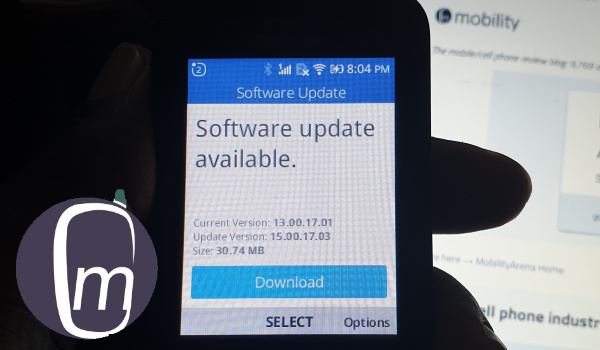
After installing the update and the phone has restarted, launch the KaiStore app, and you will find both the WhatsApp and Facebook apps waiting in there to be downloaded.
Select them one after the other to download them. There are a number of other apps, including Google Maps, Google Assistant, Twitter and YouTube, available in the Store. See our hands-on article, Hands-on with YouTube, Google Maps, Assistant, KaiStore on Nokia 8110 4G.
According to reports, the update is rolling out globally to all active Nokia 8110 4G phones, so if you have one, install the 15.00.17.03 update right away and start enjoying the new apps and features.
It is exciting to see WhatsApp for Nokia 8110 4G finally released. It makes the banana phone a lot more appealing to the target audience. The real question now is how you are going to keep up with those chats on the old school keypad. We are not sure how we will, either.
The 8110 4G is a 4G smart feature phone that has WiFi hotspot feature, so you can share your Internet with other devices. You can go through the full Nokia 8110 4G specs. If you haven’t seen it, do check out our Nokia 8110 4G review.
- Don’t miss our reviews.
- Join our WhatsApp Group, to be notified of the most important articles and deals,
- Follow us on Instagram, Facebook, Twitter, and YouTube.
Join the Mobility WhatsApp Group to be notified of the most important articles and deals: Join now

