GTBank’s mobile app is an essential tool for the bank’s customers. It allows you to check your account balance, transaction details, generate account statements, and transfer funds. However, to protect you, there is a transfer limit on GTBank mobile app, GTWorld.
The transfer limit is automatically placed right after you have just switched to the app or switched from one phone to another. The idea is to help protect your accounts and limit or prevent fraud. However, this safety feature can be an issue when you need to transfer larger sums of money.
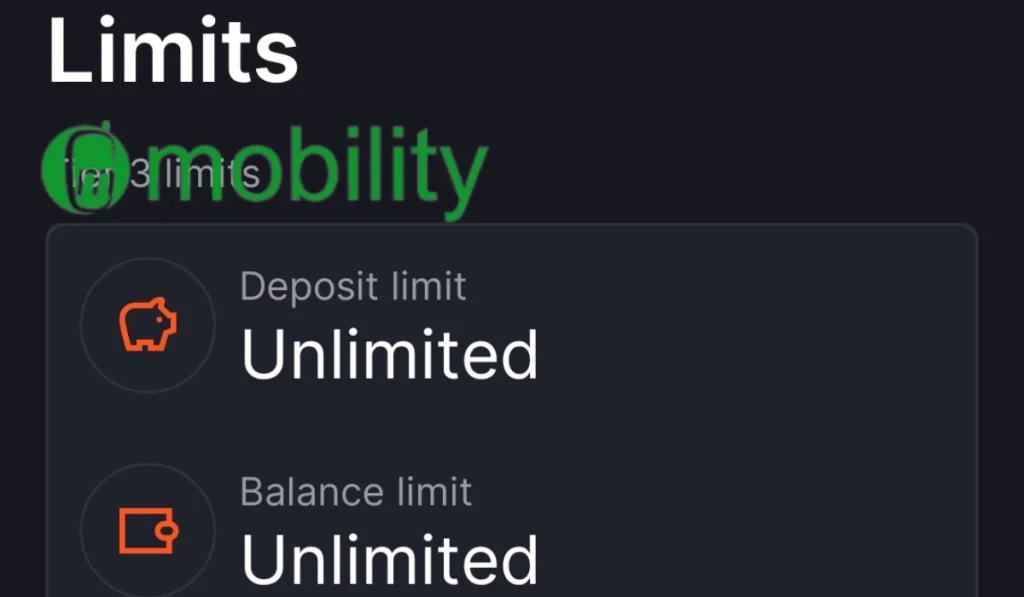
Table of Contents
How to check transfer limit on GTBank mobile app
To check your transfer limit on GTBank mobile app, here is what to do:
- Log into the app
- At the top left corner, tap on your profile name – the “Hello Xyz” greeting – to reveal a drop-down menu.
- Scroll down till you see “Limits”. Tap on it and your transfer, deposit, and balance limits will be displayed for you to see.
How to remove transfer limit on GTBank mobile app
If after checking and find out that a transfer limit exists on your account, you can have the limit removed. To remove the transfer limit on your GTBank mobile app, here is what to do:
- Again, log into your app.
- Tap on your profile name at the top left corner of the app
- Scroll down till you see the notice to remove limits.
- Enter your GTBank debit card details and the limit will be lifted.
That is it. You can now enjoy no-limit transfers from your GTBank mobile app.
Join the Mobility WhatsApp Group to be notified of the most important articles and deals: Join now
