We are all too familiar with the possibility of getting our smartphones wet. It may happen suddenly or unexpectedly. While carrying your smartphone around, it may fall in water. Washing machines, toilet bowls, kitchen sinks, handwash basins or a pool of water somewhere are likely risk factors. And then – it could be an unexpected rain.
But water must never be allowed to sip into the components of your smartphone to avoid shortcircuiting (and possible electrocution). Or other forms of internal damage to the smartphone. So – what do you do when your phone falls in water?
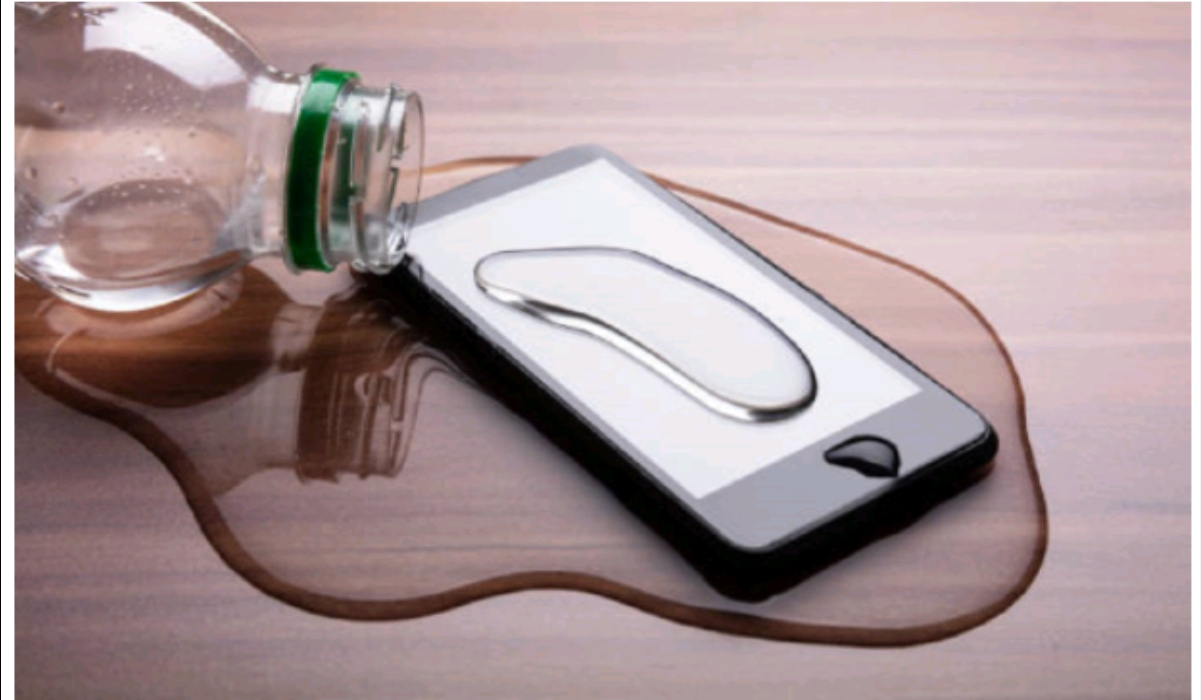
The first step ever is not to panic. Yes, your first thought would be to avoid the extra expense of repairing the phone, or buying a replacement outright. Nevertheless, put away the emotion and take positive action. The following are recommended steps to take when your phone falls in water. There is definitely a good chance of rescuing your smartphone from damage if you act fast enough.
Table of Contents
Waterproof Versus Water-resistant Smartphones: Know the Difference
Firstly, note that there are strictly no waterproof smartphones or digital devices. Why? The term ‘waterproof’ indicates that the device or material does not allow water to seep through it at any time. It is completely impossible for water to enter it. Rather, what holds true for electronic devices such as smartphones, smart watches, tablet or even laptops is that they are ‘water-resistant’. To be water-resistant means they are protected from intrusion by water, dust, dirt or sand for a specific period of time.
Invest in Water-resistant Smartphones and Phone Protection Gadgets
The International Electrotechnical Commission (IEC) has defined the Ingress Protection, or IP ratings for smartphones, to indicate the level of protection against:
 .
.
Become great public speaker and you become a more effective teacher, trainer, facilitator, or preacher. Get started today.
“the intrusion of solid objects (including body parts like hands and fingers), dust, accidental contact, and water in electrical enclosures. The IP rating consists of two digits, where each digit represents a specific type of protection.
The first digit, ranging from 0 (no protection) to 6 (dust-tight), indicates the level of protection against solid particles. In the case of IP68, the ‘6’ means that the device is completely protected against dust ingress. It prevents any dust particles from entering the device’s enclosure, ensuring that its internal components remain free from dust contamination. This is particularly important for electronic devices, as dust buildup can lead to overheating, reduced performance, and potentially damage the components.
The second digit, ranging from 0 (no protection) to 8 (protection against continuous submersion), represents the device’s level of protection against water ingress. The ‘8’ in IP68 signifies that the device can be submerged in water up to a certain depth, typically around 1.5 meters (4.9 feet), for a specific duration, usually up to 30 minutes, without any harmful effects. This is achieved through the use of gaskets, seals, and other waterproofing techniques to prevent water from entering the device’s enclosure and damaging its internal components”.
Source: Display Daily website
Best Social Media Management Service For Small Businesses In Nigeria
 We will create your content calendar, design graphics, and post daily, to keep your brand and products in front of the public and to grow your following on social media. Get started.
We will create your content calendar, design graphics, and post daily, to keep your brand and products in front of the public and to grow your following on social media. Get started.
The simple definition of a smartphone’s IP rating is that the phone manufacturer has designed such a smartphone to be resistant to water and other solid materials like sand, dust or dirt to certain depths. A smartphone starting with an “IP6” rating is guaranteed to be water-resistant and protected against dust and dirt intrusion even after direct contact for up to 8 hours.
Additionally, if your phone carries the IP rating of IP67 or IP68, there is further protection. IP67 indicates that your smartphone can be submerged in freshwater as deep as one meter for up to 30 minutes, without water seeping into it. Whereas IP68 guarantees your device can be submerged in water as deep as 1.5 meters for up to 30 minutes without risk of seeping into the smartphone.
Thus, it would be best for you to check the IP rating of your desired smartphone before buying it. Buying a smartphone with an IP rating of IP68 guarantees you that your smartphone can survive an accidental drop in water. Furthermore, it is highly recommended to keep your phones away from wet places. Speaking of places like the kitchen, bathroom, toilet, washing machine, rain, rivers, or any other such place or thing.
And do not forget to get additional protection for your smartphone. Invest in buying a protective case, screen guard/protector, and phone pouch to safeguard your phone from external elements such as water.
So let’s embark on the following rescue tips when your phone falls in water. These steps would generally apply to other devices as well, such as tablets or laptops.
Take the Phone Out of the Water Fast and Switch it Off
The first step is to take your phone immediately out of the water and power it down. This should protect you from short circuiting and possible electrocution. It may further stop the water from seeping deeper into the phone to the point of causing damage.
Remove All the Components and Shake Out the Water
Next, remove the SIM card, the battery (if it is removable), case, memory card, everything. Carefully separate them out.
Wipe the Phone and its Components Dry
Start by gently shaking your phone to rid it of water stuck in corners, charging ports or in the headphone jack. Proceed to use a sanitary wipe, clean tissue paper or a soft microfiber cloth to wipe your smartphone and the separated components dry. Remove as much of every bit of moisture as possible. Ensure to clean the battery compartment, the ports and the screen also.
You may optionally use a vacuum cleaner, canned compressed air, or a blower positioned at a safe distance to safely dry your phone. DO NOT USE A HAIR DRYER OR MICROWAVE TO DRY OUT YOUR PHONE OR DEVICE. In fact, any gadget that produces heat should never be used on your phone. That would only endanger the components of your phone by possibly melting them. It is far better to put your phone where clean, fresh air can blow gently on it to further drive out the water.
Dip your Phone in a Drying Agent (or Dessicant)
It is commonly touted that you should dip your phone inside dry rice to effectively dry it out. The truth is that rice may not be the best drying agent. A better method would be to use silica gel – the type normally packaged with pharmaceutical drugs to keep them dry. You can put the phone inside a clean, airtight container containing sachets of silica gel for up to 48 hours. Thereafter, you can attempt to power it up.
Other good drying agents would be oats or couscous; they are far better at removing water than dry rice. However, Samsung devices seem to work well with uncooked rice, better than with iPhones.
And If These Steps Above Do Not Work – What Next?
If all else fails and your device does not power up following the above steps, it’s time for comprehensive repair. Please take your phone to a reliable phone repair center for a better cleanup and repair to rescue the phone. And wishing you top luck in the process.
Join the Mobility WhatsApp Group to be notified of the most important articles and deals: Join now





Leave a Reply
You must be logged in to post a comment.