If your card goes missing or was stolen from you in a robbery, you need to be able to immediately stop or cancel transactions on it, so that your money cannot be withdrawn. Here is how to block debit transactions on your card for different Nigerian banks.
All Nigerian banks have ways to block debit transactions on their cards. Most of the processes require access to the bank’s app or online portal. However, a new and much more convenient process does not require that and can be carried out from ANY mobile phone. This is currently being rolled out across all banks and this article will keep being updated as each bank implements it.
How to block debit transactions on GTBank cards
Guaranty Trust Bank aka GTBank gives its customers a number of options to stop debit transactions on their cards. Here are the available options:
- Visit a GTBank ATM, press any button to attempt a cardless transaction and then click on the “Card Hotlist” function.
- Log on to Internet Banking/Mobile Banking/GTWorld, then select “Card Hotlist” under the Cards menu.
- Call GTConnect on any of the numbers (+234700482666328, +23414602013, +2348039003900, +2348029002900); press 1 then 2 to use the Self-Service option.
Hopefully, Guaranty Trust Bank will implement the Account Protection Code, so users can disable debit transactions on their accounts by dialling a short code from any cell phone.
 .
.
Become great public speaker and you become a more effective teacher, trainer, facilitator, or preacher. Get started today.
How to block debit transactions on Zenith Bank cards

Zenith Bank is the first Nigerian bank to implement the new and convenient system that allows you to stop all debit transactions from your account by dialling a short code – an Account Protection Code – using any mobile phone. .
If your card is stolen, or you notice that your card is missing, or your account details have been compromised, there is now a way to quickly stop debit transactions on your account. You will need a mobile phone (any mobiile phone will do; it doesn’t have to be yours) and your account number.
To block debit transactions from your account, pick up any phone with a functional line (find someone to borrow you their mobile phone, if yours is not available), and carry out the following steps:
- Dial *966*911#
- The system will prompt you with this message: eaZybanking – Stop Debit Transactions Enter Account Number:
- Enter your account number and press OK or Send.
This will immediately stop all kinds of debit transactions on that account, including via your debit card. So if anyone tries to make a withdrawal with it, it will not go through. This gives you time to disable the card and get a replacement.
Best Social Media Management Service For Small Businesses In Nigeria
 We will create your content calendar, design graphics, and post daily, to keep your brand and products in front of the public and to grow your following on social media. Get started.
We will create your content calendar, design graphics, and post daily, to keep your brand and products in front of the public and to grow your following on social media. Get started.
To be able to withdraw again from your bank account, you have to go to the bank yourself to complete a procedure.
How do I block my Access Bank debit card if it gets stolen or misplaced?
Access Bank card holders can use the MyAcess app to block stolen or missing cards.
- Launch the app and get yourself signed in.
- Head to Cards and Cheques.
- Tap Manage Cards.
- Tap Block. (Select the account you want to block.)
- Type in your PIN/Token.
- Tap Block Card.
That is it. The card in question is immediately blocked.
Hopefully, Access Bank will implement the Account Protection Code, so users can disable debit transactions on their accounts by dialling a short code from any cell phone.
What Of Other Banks?
You can block your debit cards from other banks by logging in to the bank’s Internet banking platform or mobile apps. Eventually, all of them will implement an Account Protection Code as a means for you to block debit transactions on your card and your bank account in general. The extra benefit of the short code system is that you do not need an Internet connection and do not need to have access to your own phone to use it.
- Follow @MobilityNigeria on Twitter to stay up-to-date when we publish new articles.
- Follow @MobilityNigeria on Instagram for fun stuff.
Join the Mobility WhatsApp Group to be notified of the most important articles and deals: Join now

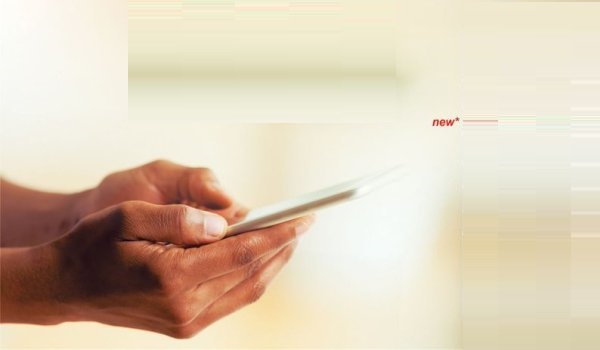




Leave a Reply
You must be logged in to post a comment.