Are you a Huawei user? Do you have a hard time accessing your Google accounts from your device? This article focuses on how to get Google apps on Huawei phones despite the limitations that have being imposed on the brand by the US government ban.
It is no longer news that since the restrictions placed on Huawei went into effect in 2019, Google services have no longer been supported on Huawei’s more recent devices. This development has put Huawei users in a very tight spot as there is a constant battle in the minds of users wondering whether to switch to another brand to have access to these Google Mobile Services (GMS) and apps, or to continue using Huawei devices without those services.

Some of these GMS-dependent apps are:
- Google Drive
- Google Chrome
- Google Mail (Gmail)
- YouTube
- Google Maps
- Google Photos
One of the first things you will easily notice when using any of the newer Huawei smartphones is that you cannot instal any of these apps. As already mentioned, these include apps like Gmail, YouTube, Chrome, etc. But you could easily access these services from the Petal search browser, which might be stressful.
The good news is that there is a solution that pretty much solves the problems created by the lack of Google apps in Huawei devices.
 .
.
Become great public speaker and you become a more effective teacher, trainer, facilitator, or preacher. Get started today.
Personally, for some time now, I have been using newer Huawei phones that do not have access to Google services with no issues. The use of installation-free applications is the solution that Huawei has provided.
Get Google Apps on Huawei phones via Quick App

You might be quick to ask yourself, “What is Huawei Quick App”. It is an installation-free app that enables the automatic update of HTML5 pages while consuming less storage. So in simple terms Quick App helps you use mobile applications on your Huawei device without having to install them.
Since Huawei users can not instal Google apps, Quick App is the best solution available to use those apps on their phone.
How to access Quick App
Best Social Media Management Service For Small Businesses In Nigeria
 We will create your content calendar, design graphics, and post daily, to keep your brand and products in front of the public and to grow your following on social media. Get started.
We will create your content calendar, design graphics, and post daily, to keep your brand and products in front of the public and to grow your following on social media. Get started.
Below is a run down of how you can make use of it.
- First, navigate to the Huawei App Gallery on your device. If you do not have it on your device, you can download it HERE.
- Second, search for Quick App using the search tab at the top of the display, or just download it by clicking HERE.
After installation, the application can be accessible directly through your home screen or through the Huawei App Gallery. It all depends on where you want it to be displayed.
To use any Google app, search for it inside Quick App and you will be able to run it.
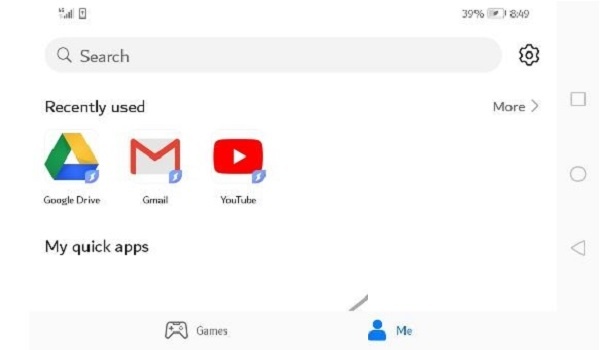
Now you can access any Google application easily from your Huawei device without any stress. The Quick App from Huawei really proved useful to me when it came to testing applications without having to download them to my device. With the aid of this application, you can now watch your favourite content on YouTube and also access your saved files via Google Drive.
Download and instal apps on your Huawei via App Gallery
One question a lot of people tend to ask is this, “If I can’t access Google Services on my Huawei device then how will I be able to download applications?” The answer to that question is very simple and straight forward. App Gallery is Huawei’s own in-house app store from which you can install applications from your favourite developers.
The App Gallery is still a work in progress, as certain applications are not yet available for now. But you can still instal the APK versions and run them on your Huawei device. For example, WhatsApp is not yet available in App Gallery, but it is available for direct download from the official website. Download it from HERE.
It is clear that Huawei and Google really want to work with each other but have had their relationship severed by the ban placed on Huawei by the US government. We can only hope for a time when the ban will be called off. Until then, feel free to enjoy Google apps on your Huawei phone via Quick App.
Copyright Notice: Reproduction of this article on any website, e-book, book, newspaper, magazine or other media without express written permission from MobilityArena is a violation of copyright rules and will result in appropriate action being taken against violators.
- Don’t miss our mobile phone reviews.
- Join our WhatsApp Group, to be notified of the most important articles and deals,
- Follow us on Instagram, Facebook, Twitter, and YouTube.
Join the Mobility WhatsApp Group to be notified of the most important articles and deals: Join now





Leave a Reply
You must be logged in to post a comment.