In a recent video by Mr. Mobility, he shared a practical breakdown and hands-on demonstration of what exactly you can do with a USB-C to USB-C cable, and it is more useful than most people realize. From charging devices to transferring files, he explored its functions in real time. So, if you’ve ever wondered what that short cable with matching ends is truly capable of, keep reading. Whether you’re a tech enthusiast or simply trying to get more out of your smartphone accessories, this guide is for you.
Table of Contents
What is a USB-C to USB-C Cable?
Simply put, a USB-C to USB-C cable has USB-C ports on both ends. That means you can use it to connect two devices that have USB-C ports, like two smartphones, or a phone and a laptop.
I’ll walk you through what happens when you plug this cable into two phones and explore three practical things you can do with it.
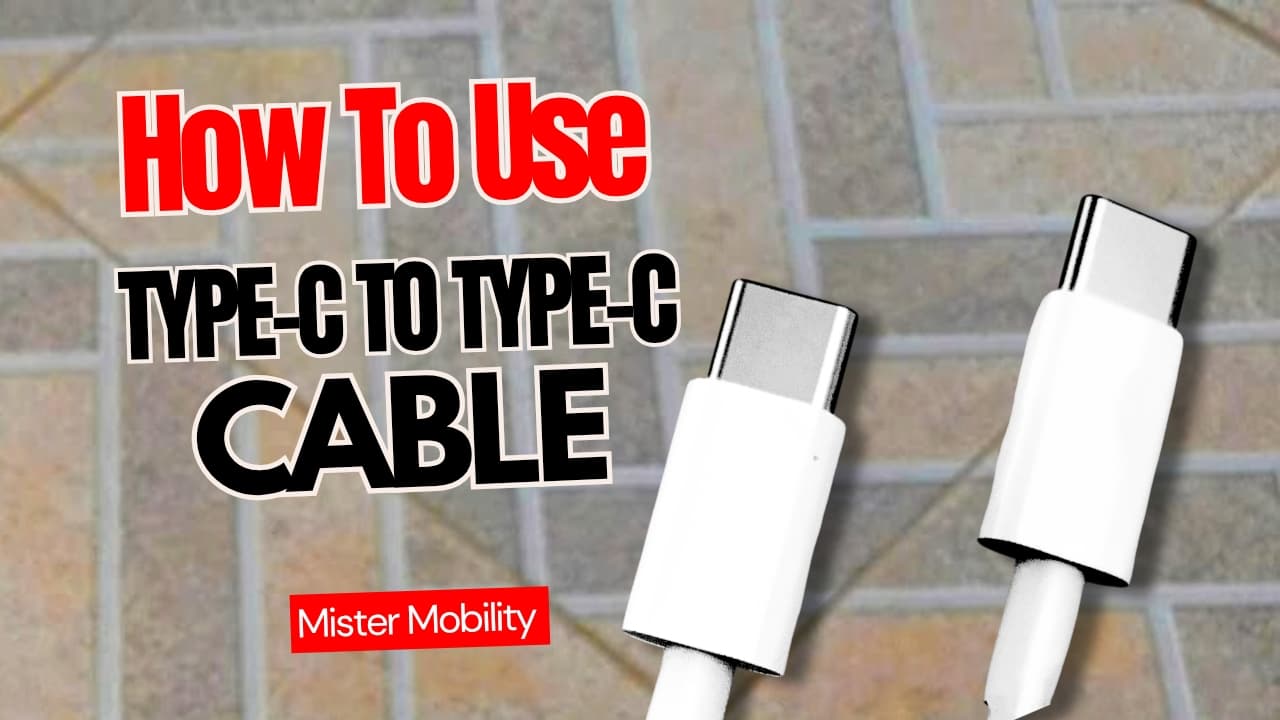
1. Charge One Device with Another
Let’s start with charging. Yes, you can use a USB-C to USB-C cable to charge one phone using another. Here’s how it works:
- Plug one end of the cable into Phone A, and the other end into Phone B.
- The direction of current depends on which phone you plug in first. The device where the cable is first inserted becomes the power source.
Example: I plugged the cable into Phone A (at 99%), then into Phone B (at 97%). Phone A started charging Phone B.
You can also use your phone to charge other small gadgets like earbuds or portable accessories, provided they have USB-C ports.
2. Transfer Files Between Phones or to a PC
The moment you plug in a USB-C to USB-C cable between two devices, you may see a notification like:
“Charging this device via USB. Tap for more options like file transfer or Android Auto.”
That means you can now:
- Transfer photos, videos, or files between two Android phones.
- Send files between your phone and a laptop or PC.
This makes a USB-C to USB-C cable a handy tool for quick, wired data transfers — no internet required!
3. Charge From the Wall With USB-C Chargers
Modern phone chargers like those from Google Pixel or Samsung Galaxy use USB-C ports. So you can plug this cable into a wall adapter and then into your phone to charge directly from power mains.
If you already have a USB-C to USB-C cable, all you need is to just get a compatible USB-C wall adapter and you’re good to go.
In Summary:
A USB Type-C to Type-C cable is more than just a charger — it’s a versatile tool for data transfer, device-to-device charging, and fast power delivery from the wall socket. Whether you’re transferring media, juicing up your earbuds, or syncing files, having a good quality Type-C to Type-C cable in your tech kit is always a smart move.
Here’s a quick recap of what a USB-C to USB-C cable can do:
- Charge one device from another.
- Transfer files or media between two phones or a phone and PC.
- Charge your device from a power adapter.
Also check out How is a USB Type-C to Type-C charger better? The complete guide to see why this type of charger is becoming the standard globally.
Buy this cool Type-C to Type-C 100W fast charger with LED display
Watch this Video
Join the Mobility WhatsApp Group to be notified of the most important articles and deals: Join now
